What is Unit Testing?
Unit Testing is a Software Testing method by which individual units of source code are tested to determine whether they are fit for use.
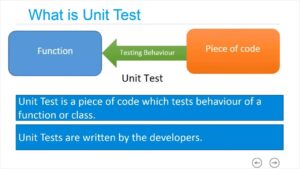
This testing methodology is done during the development process by the software developers and sometimes QA staff. The main objective of unit testing is to isolate written code to test and determine if it works as intended.
Unit testing is an important step in the development process because if done correctly, it can help detect early flaws in code which may be more difficult to find in later testing stages.
How Unit Test works?
A unit test regularly includes three phases: plan, cases and scripting, and the unit test itself. In the initial step, the unit test is arranged and inspected. The following stage is for the test cases and scripts to be made, then the code is tested.
Test-driven development necessitates that developers initially compose failing unit tests. At that point, they write code and refactor the application until the test passes. TDD commonly brings about an explicit and predictable code base.
Each test case is tried in an isolated environment, to guarantee dependencies in the code. The software developer should code rules to check each test case, and a testing system can be utilized to report any failed tests.
Developers ought not to make a test for each line of code, as this may occupy a lot of time. Developers should then create tests focusing on code which could influence the behavior of the software being developed.
Unit testing includes just those attributes that are vital to the presentation of the unit under test. This urges developers to adjust the source code without prompt concerns about how such changes may affect the working of different units or the program all in all.
When the entirety of the units in a program have been discovered to be working in the most proficient and error-free way conceivable, bigger segments of the program can be assessed by means of integration testing. Unit tests ought to be performed often, and should be possible done manually or can be mechanized.
Advantages and Disadvantages of Unit Testing
Advantages to unit testing include:
- The earlier a problem is identified, the fewer compound errors occur.
- The costs of fixing a problem early can quickly outweigh the cost of fixing it later.
- Debugging processes are made easier.
- Developers can quickly make changes to the code base.
- Developers can also re-use code, migrating it to new projects.
Disadvantages include:
- Tests will not uncover every bug.
- Unit tests only test sets of data and its functionality—it will not catch errors in integration.
- More lines of test code may need to be written to test one line of code—creating a potential time investment.
- Unit testing may have a steep learning curve, for example, having to learn how to use specific automated software tools.
Python Testing Framework
With the widespread application of Artificial Intelligence, Python has become a popular programming language.
Automated testing is a well-known context in the world of testing. It is where the test plans are being executed using script instead of a human.
Python comes with the tools and libraries that support automated testing for your system.
Python Test cases are comparatively easy to write. With the increased use of Python, Python-based test automation frameworks are also becoming popular.
Enlisted below are some Python Testing frameworks that you should know.
- unittest : It is present in the Python Standard Library. Fast test collection and flexible test execution
- nose : Not present in the Python Standard Library. Simpler tests than unittest although it is having a large number of plugins.
- pytest : Not present in the Python Standard Library. Special and simple class fixture for making testing easier.
- DocTest : It is present in the Python Standard Library. Python Interactive Shell for the command prompt and inclusive application.
Installing pytest
- You can install PyTest by using the following pip command in your command prompt:
pip install pytest
- It should display like this:
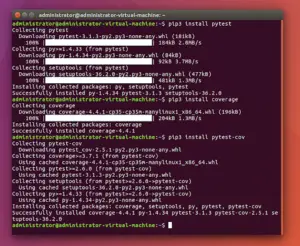
- Confirm the installation using the following command to display the help section of PyTest.
pytest -h