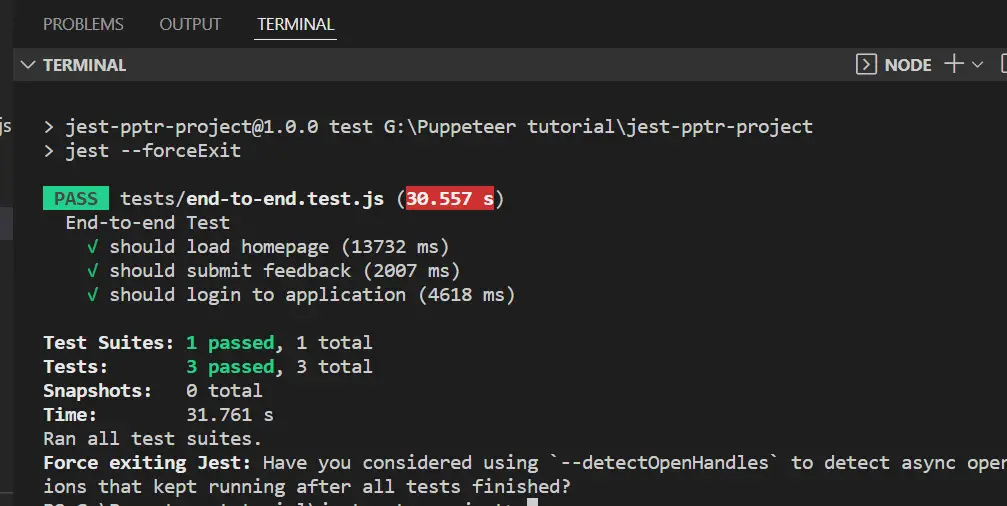How to create an End to end automation framework using puppeteer and Jest. In this puppeteer tutorial, Let’s automate some real-time testcases that follow a Page Object Model(POM) Architecture and create end to end automation framework.
Automation framework using puppeteer and jest
Create a simple automation project and add some impotent configuration and step by step will add the POM resources.
Create a Project folder “PuppeteerWithJest“
Open Command Terminal in VS code and start the project by using npm init
PS G:\Puppeteer tutorial\PuppeteerWithJest> npm init
This utility will walk you through creating a package.json file.
It only covers the most common items, and tries to guess sensible
defaults.
See `npm help init` for definitive documentation on these fields
and exactly what they do.
Use `npm install <pkg>` afterwards to install a package and
save it as a dependency in the package.json file.
Press ^C at any time to quit.
package name: (puppeteerwithjest)
version: (1.0.0)
description: Automation framework with Puppeteer and jest
entry point: (index.js)
test command:
git repository:
keywords:
author:
license: (ISC)
About to write to G:\Puppeteer tutorial\PuppeteerWithJest\package.json:
{
"name": "puppeteerwithjest",
"version": "1.0.0",
"description": "Automation framework with Puppeteer and jest",
"main": "index.js",
"scripts": {
"test": "echo \"Error: no test specified\" && exit 1"
},
"author": "",
"license": "ISC"
}
Is this OK? (yes)
PS G:\Puppeteer tutorial\PuppeteerWithJest>
Install required dependencies
npm install jest puppeteer jest-puppeteer
Install babel dependencies
npm install @babel/core @babel/preset-env babel-jest
Project Structure
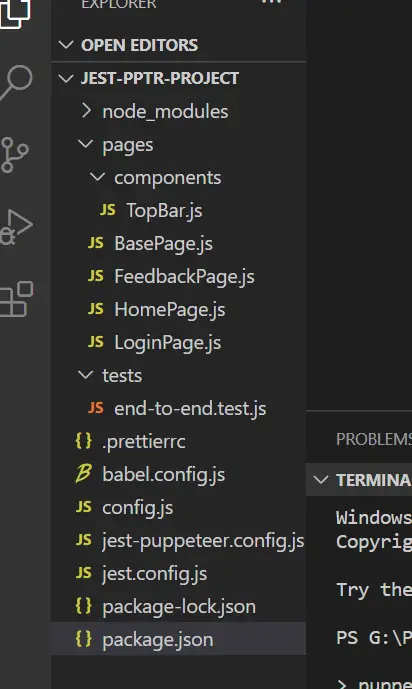
Configuration Setup
jest configuration
Enter the below commands and follow the instruction to enable the jest configuration
PS G:\Puppeteer tutorial\PuppeteerWithJest> .\node_modules\.bin\jest --init The following questions will help Jest to create a suitable configuration for your project √ Would you like to use Jest when running "test" script in "package.json"? ... yes √ Would you like to use Typescript for the configuration file? ... no √ Choose the test environment that will be used for testing » node √ Do you want Jest to add coverage reports? ... no √ Which provider should be used to instrument code for coverage? » babel √ Automatically clear mock calls, instances and results before every test? ... no ✏️ Modified G:\Puppeteer tutorial\PuppeteerWithJest\package.json � Configuration file created at G:\Puppeteer tutorial\PuppeteerWithJest\jest.config.js PS G:\Puppeteer tutorial\PuppeteerWithJest>
Create a jest.config.js file and set some important and required things.
/*
* For a detailed explanation regarding each configuration property, visit:
* https://jestjs.io/docs/configuration
*/
const { Puppeteer } = require("puppeteer");
module.exports = {
// All imported modules in your tests should be mocked automatically
// automock: false,
// Stop running tests after `n` failures
// bail: 0,
bail:5,
// The directory where Jest should store its cached dependency information
// cacheDirectory: "C:\\Users\\Asus\\AppData\\Local\\Temp\\jest",
// Automatically clear mock calls, instances and results before every test
// clearMocks: false,
// Indicates whether the coverage information should be collected while executing the test
// collectCoverage: false,
// An array of glob patterns indicating a set of files for which coverage information should be collected
// collectCoverageFrom: undefined,
// The directory where Jest should output its coverage files
// coverageDirectory: undefined,
// An array of regexp pattern strings used to skip coverage collection
// coveragePathIgnorePatterns: [
// "\\\\node_modules\\\\"
// ],
// Indicates which provider should be used to instrument code for coverage
// coverageProvider: "babel",
// A list of reporter names that Jest uses when writing coverage reports
// coverageReporters: [
// "json",
// "text",
// "lcov",
// "clover"
// ],
// An object that configures minimum threshold enforcement for coverage results
// coverageThreshold: undefined,
// A path to a custom dependency extractor
// dependencyExtractor: undefined,
// Make calling deprecated APIs throw helpful error messages
// errorOnDeprecated: false,
// Force coverage collection from ignored files using an array of glob patterns
// forceCoverageMatch: [],
// A path to a module which exports an async function that is triggered once before all test suites
// globalSetup: undefined,
// A path to a module which exports an async function that is triggered once after all test suites
// globalTeardown: undefined,
// A set of global variables that need to be available in all test environments
// globals: {},
// The maximum amount of workers used to run your tests. Can be specified as % or a number. E.g. maxWorkers: 10% will use 10% of your CPU amount + 1 as the maximum worker number. maxWorkers: 2 will use a maximum of 2 workers.
// maxWorkers: "50%",
// An array of directory names to be searched recursively up from the requiring module's location
// moduleDirectories: [
// "node_modules"
// ],
// An array of file extensions your modules use
// moduleFileExtensions: [
// "js",
// "jsx",
// "ts",
// "tsx",
// "json",
// "node"
// ],
// A map from regular expressions to module names or to arrays of module names that allow to stub out resources with a single module
// moduleNameMapper: {},
// An array of regexp pattern strings, matched against all module paths before considered 'visible' to the module loader
// modulePathIgnorePatterns: [],
// Activates notifications for test results
// notify: false,
// An enum that specifies notification mode. Requires { notify: true }
// notifyMode: "failure-change",
// A preset that is used as a base for Jest's configuration
// preset: undefined,
preset: "jest-Puppeteer"
// Run tests from one or more projects
// projects: undefined,
// Use this configuration option to add custom reporters to Jest
// reporters: undefined,
// Automatically reset mock state before every test
// resetMocks: false,
// Reset the module registry before running each individual test
// resetModules: false,
// A path to a custom resolver
// resolver: undefined,
// Automatically restore mock state and implementation before every test
// restoreMocks: false,
// The root directory that Jest should scan for tests and modules within
// rootDir: undefined,
// A list of paths to directories that Jest should use to search for files in
// roots: [
// "<rootDir>"
// ],
// Allows you to use a custom runner instead of Jest's default test runner
// runner: "jest-runner",
// The paths to modules that run some code to configure or set up the testing environment before each test
// setupFiles: [],
// A list of paths to modules that run some code to configure or set up the testing framework before each test
// setupFilesAfterEnv: [],
// The number of seconds after which a test is considered as slow and reported as such in the results.
// slowTestThreshold: 5,
// A list of paths to snapshot serializer modules Jest should use for snapshot testing
// snapshotSerializers: [],
// The test environment that will be used for testing
// testEnvironment: "jest-environment-node",
// Options that will be passed to the testEnvironment
// testEnvironmentOptions: {},
// Adds a location field to test results
// testLocationInResults: false,
// The glob patterns Jest uses to detect test files
// testMatch: [
// "**/__tests__/**/*.[jt]s?(x)",
// "**/?(*.)+(spec|test).[tj]s?(x)"
// ],
// An array of regexp pattern strings that are matched against all test paths, matched tests are skipped
// testPathIgnorePatterns: [
// "\\\\node_modules\\\\"
// ],
// The regexp pattern or array of patterns that Jest uses to detect test files
// testRegex: [],
// This option allows the use of a custom results processor
// testResultsProcessor: undefined,
// This option allows use of a custom test runner
// testRunner: "jest-circus/runner",
// This option sets the URL for the jsdom environment. It is reflected in properties such as location.href
// testURL: "http://localhost",
// Setting this value to "fake" allows the use of fake timers for functions such as "setTimeout"
// timers: "real",
// A map from regular expressions to paths to transformers
// transform: undefined,
// An array of regexp pattern strings that are matched against all source file paths, matched files will skip transformation
// transformIgnorePatterns: [
// "\\\\node_modules\\\\",
// "\\.pnp\\.[^\\\\]+$"
// ],
// An array of regexp pattern strings that are matched against all modules before the module loader will automatically return a mock for them
// unmockedModulePathPatterns: undefined,
// Indicates whether each individual test should be reported during the run
// verbose: undefined,
// An array of regexp patterns that are matched against all source file paths before re-running tests in watch mode
// watchPathIgnorePatterns: [],
// Whether to use watchman for file crawling
// watchman: true,
};
Babel configuration in puppeteer
Create a file babel.config.js and copy the below code
module.exports = {
presets: [
[
"@babel/preset-env",
{
targets: {
node: "current"
}
}
]
]
};
jest-puppeteer.config.js
module.exports = {
launch:{
headless: false
},
browserContext: "default"
};
Set TestExecution timeout in Jest Puppeteer
Open jest.config.js and update
testTimeout: 60 * seconds,
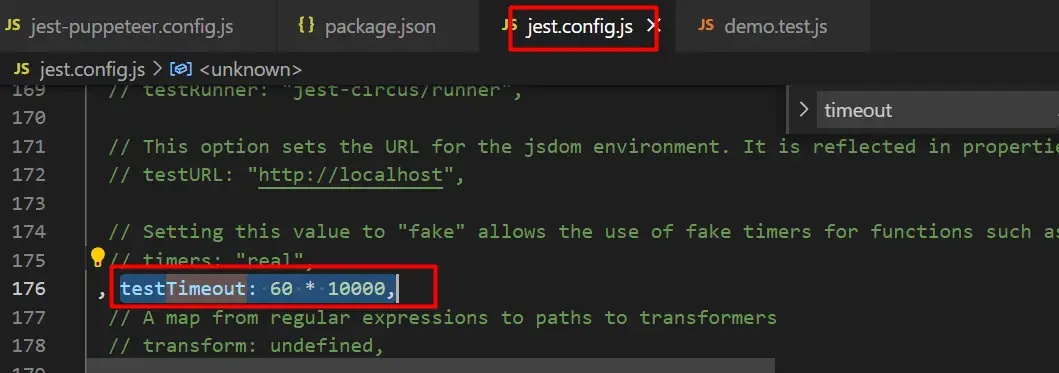
Create Pages and Components
Create a page folder and a component folder under the page folder.
Now Create a BasePage.js file under the page folder that will be used by all other pages.
export default class BasePage {
async wait(time) {
await page.waitFor(time)
}
async getTitle() {
return await page.title()
}
async getUrl() {
return await page.url()
}
}
FeedbackPage.js
import BasePage from './BasePage'
export default class FeedbackPage extends BasePage {
async visit() {
await page.goto('http://zero.webappsecurity.com/feedback.html')
}
async isFeedbackFormDisplayed() {
await page.waitForSelector('#name')
await page.waitForSelector('#email')
await page.waitForSelector('#subject')
await page.waitForSelector('#comment')
}
async submitFeedback(name, email, subject, comment) {
await page.type('#name', name)
await page.type('#email', email)
await page.type('#subject', subject)
await page.type('#comment', comment)
await page.click('input[type="submit"]')
}
}
HomePage.js
import BasePage from './BasePage'
export default class HomePage extends BasePage {
async visit() {
await page.goto('http://zero.webappsecurity.com/')
}
async isNavbarDisplayed() {
await page.waitForSelector('#pages-nav')
await page.waitForSelector('#homeMenu')
await page.waitForSelector('#onlineBankingMenu')
await page.waitForSelector('#feedback')
}
async clickHomepageLink() {
await page.click('#homeMenu')
}
async clickOnlineBankingLink() {
await page.click('#onlineBankingMenu')
}
async clickFeedbackLink() {
await page.click('#feedback')
}
}
LoginPage.js
import BasePage from './BasePage'
export default class LoginPage extends BasePage {
async visit() {
await page.goto('http://zero.webappsecurity.com/login.html')
}
async isLoginFormDisplayed() {
await page.waitForSelector('#login_form')
await page.waitForSelector('#user_login')
await page.waitForSelector('#user_password')
}
async login(user, password) {
await page.waitForSelector('#login_form')
await page.type('#user_login', user)
await page.type('#user_password', password)
await page.click('.btn-primary')
}
}
Create a Components under the Component folder
TopBar.js
export default class TopBar {
async isTopBarDisplayed() {
await page.waitForSelector('.brand')
await page.waitForSelector('#signin_button')
}
async clickSignInButton() {
await page.click('#signin_button')
}
}
Create TestCases
Now create a “Tests” folders and Testfile under the Tests folder
import HomePage from '../pages/HomePage'
import TopBar from '../pages/components/TopBar'
import FeedbackPage from '../pages/FeedbackPage'
import LoginPage from '../pages/LoginPage'
import { username, password, timeout } from '../config'
describe('End-to-end Test', () => {
let homePage
let topBar
let feedbackPage
let loginPage
beforeAll(async () => {
jest.setTimeout(timeout)
homePage = new HomePage()
topBar = new TopBar()
feedbackPage = new FeedbackPage()
loginPage = new LoginPage()
})
it('should load homepage', async () => {
await homePage.visit()
await homePage.isNavbarDisplayed()
})
it('should submit feedback', async () => {
await feedbackPage.visit()
await feedbackPage.isFeedbackFormDisplayed()
await feedbackPage.submitFeedback(
'Codedec',
'codedec@email.com',
'subject',
'here comes your super long comment message'
)
})
it('should login to application', async () => {
await homePage.visit()
await topBar.isTopBarDisplayed()
await topBar.clickSignInButton()
await loginPage.isLoginFormDisplayed()
await loginPage.login(username, password)
})
})
Config.js
export const username = 'username' export const password = 'password' export const timeout = 15000
package.json
{
"name": "jest-pptr-project",
"version": "1.0.0",
"description": "",
"main": "index.js",
"scripts": {
"test": "jest --forceExit"
},
"keywords": [],
"author": "",
"license": "ISC",
"dependencies": {
"@babel/core": "^7.11.6",
"@babel/preset-env": "^7.11.5",
"babel-jest": "^26.3.0",
"jest": "^26.4.2",
"jest-puppeteer": "^4.4.0",
"puppeteer": "^5.2.1"
},
"devDependencies": {
"prettier": "^2.1.1"
}
}
Output: