What is Functional Testing?
Functional testing is a type of black box testing that evaluates the conformance of a system or component with stated functional requirements. Functional testing specifies what the system does.
As the name specifies, the test verifies if all the functionalities of the application are working as expected and ready for release. Since it is black box testing, the tester will not know the internal structure of the app or the source code.
Development team will create functional unit test cases with respect to user/business requirements and testers specify the functionality requirements based on the user perspective. Functional testing can be carried out by manual test teams or can be automated.
What do you test in functionality testing?
Functional testing also known as black box testing verifies
- Functionality
- End-to-end workflows
- Business Scenarios
- Data storage in the database
Types of Functional Testing
Functional testing covers a wide range of different testing types, and functional tests can cover both broad and narrow scopes of the system under test. Here’s a brief summary of a few common types of functional tests.
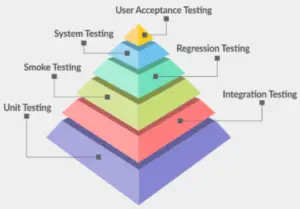
Unit Testing
Unit testing is a narrow type of functional testing to determine whether or not individual pieces of code function in the specific method that they were intended. It only looks at the direct interface and a specified method as a standalone unit to make sure it works as designed
Component Testing
Component testing is a little broader than Unit Testing. It looks at any parts of code which take input and generate an expected output. It can include multiple modules, or units.
Smoke Testing
This is simply a test to make sure that the software will run and not “catch fire” (no smoke, no fire) when it is fired up. It is not particularly broad, but checks to see if the application meets the minimum requirements for functioning in an ideal environment.
Integration Testing
Integration testing is a form of testing designed to ensure that different modules of an application work well with each other. Once an application has passed sufficient unit and component testing, integration tests can ensure that components as a group function adequately.
The different modules alone can have entirely different purposes and functions, but they should interact together successfully.
Regression Testing
Regression testing is a form of testing done after code changes are made to the app under test to ensure that the code changes have not broken or negatively affected the app – either in areas that were directly modified or in seemingly unrelated areas of the app.
Regression testing ensures that an entire application is still working as intended after changes have been made, and is well-suited for automation.
Sanity Testing
Sanity testing is generally considered to be a subset of Regression Testing. If minor modifications are made, it’s a simple test to make sure that the main components are still functioning as designed.
It is not as extensive as full regression testing, and is often done manually. It tends to be used when a small change has occurred that is unlikely to affect other areas of the application.
System Testing
System testing tests the entirety of the application in an environment much like production. It is designed to ensure that the code meets technical, functional, and business requirements set at the beginning of the project.
User Acceptance Testing
User acceptance testing is often done by the primary stakeholder in a project, and is a test to ensure that the entirety of an application functions within a real-world environment. It is ideally tested by someone who may not know much about the inner workings of the application to identify if it works the way that an actual user would approach it.
How do you perform Functional Testing?
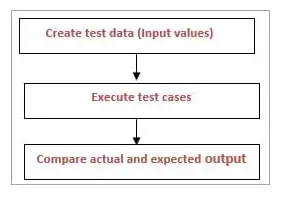
- The expected functionality of the software product is identified
- Test data is utilized by the team to identify the inputs
- Once identified, the team creates input data on the basis of the functional specification.
- Test cases are executed with proper inputs.
- Finally, the results derived from the executed tests is compared with the expected output.
Entry/Exit criteria
Entry Criteria:
- The Requirement Specification document is defined and approved.
- Test Cases have been prepared.
- Test data has been created.
- The environment for testing is ready, all the tools that are required are available and ready.
- Complete or partial Application is developed and unit tested and is ready for testing.
Exit Criteria:
- Execution of all the functional test cases has been completed.
- No critical or P1, P2 bugs are open.
- Reported bugs have been acknowledged.
Functional Testing Techniques
The basic approach to testing can be classified into two broad categories:
- Positive testing – Positive tests are happy path tests which are done to ensure that the product means – at least the basic requirements that are vital to the customer usage.
Negative testing – Negative scenarios ensure that the product behaves properly even when it is subjected to unexpected data.
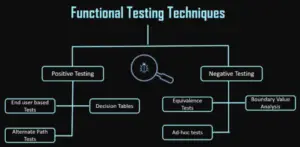
Now let’s have a look at the sub-categories of these two different techniques in Functional Testing:
- End-user based Tests – The system under test consists of many components which achieve the user scenario when they are coupled together.
- Equivalence Tests – In this, the test data are segregated into various partitions called equivalence data classes. Data in each partition must behave in the same way, therefore only one condition needs to be tested. Similarly, if one condition in a partition stops working, none of the others will work.
- Boundary Value Tests – Boundary tests imply data limits to the application and validate how it behaves. If the inputs are supplied beyond the boundary values, then it is considered to be negative testing.
- Decision-based Tests – Decision-based tests concentrate on the ideology of the possible outcomes of the system when a particular condition is satisfied.
- Alternate Flow Tests – Alternate path tests are basically run to validate all the possible ways that exist, other than the main flow to accomplish a function.
- Ad-hoc Tests – When most of the bugs are uncovered through the above techniques, ad-hoc tests are a great way to uncover any discrepancies that are not observed earlier.
Tools for Functional Testing
The market is full of a number of automation tools for test management, load testing, GUI testing, functional testing, etc. I would suggest you opt for a tool which is on-demand, easy to learn as per your skills, generic and effective for the required type of testing.
Some of the most preferred tools for functional testing are:
- Ranorex
- Selenium
- Test IO
- Telerik
- CUIT
Advantages of functional testing
Functional testing has so many benefits to provide the end users an efficient and reliable application software the following are the various advantages of functional testing to the business organisations
- Functional testing focus on the requirements of the guidelines for end users to test the various models of the applications
- It accepts realistic facts and figures to make testing reports
- This type of testing is conducted when the project is very close to customers like operating system browsers database Excel
- It is a testing technique which focuses on the business and also helps to reduce the gap between the business organization and their uses
Disadvantages of functional testing
As we know everything has good things along with a few bad things, this is the reason why functional testing also has some disadvantages which are stated as below
- functional testing is a process in which various logical mistakes in the software are not detected in the testing process
- where is also a possibility of redundant testing which me in hands the testing cost and efforts of the
- It doesn’t care how the developer implements the actual source code because it only focuses on the results of the source code.