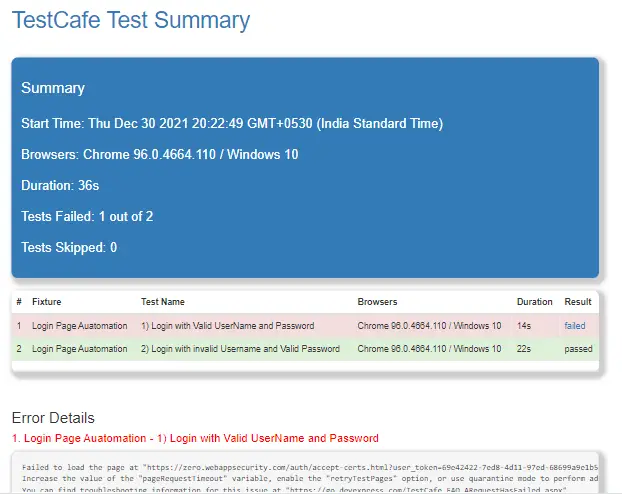testcafe-reporter-html is a Node library that is used to generate HTML reports to generate results in testcafe. testcafe-reporter-html provides a good interface to view the detailed error and also we can view the failed and pass testcases with screenshots and videos.
Let’s create an end-to-end testcafe automation example to generate an HTML report in testcafe.
Steps to Generate HTML report in testcafe
- Install testcafe-reporter-html package.
- Open your terminal and install the package
npm install testcafe-reporter-html
- Open your terminal and install the package
- Update the test Runner script.
- Enter –
-reporter htmlin the test runnertestcafe chrome test_folder/ --reporter html
- Enter –
- Set output path(Folder and Filename).
- Set path to save the files
testcafe chrome test_folder/ --reporter html:path/filename.html
- Set path to save the files
Note: For Test, Runner opens package.json and check the script.
"scripts": { "test": "echo \"Error: no test specified\" && exit 1" }
Generate HTML report in testcafe
Let’s create an example to write a test script and generate an HTML report in testcafe. in below example will write script to automate login page.
Test Scenario 1: Login with Valid UserName and Password
- Navigate to URL
- Enter Valid UserName
- Enter Valid Password
- Click to Login button
- Verify the user is successfully login into the application
Test Scenario 2: Login with InValid UserName and Password
- Navigate to URL
- Enter InValid UserName
- Enter InValid Password
- Click to Login button
- Verify the user is not successfully login into the application and verify the error message.
LoginPage.js
import { Selector, t } from 'testcafe';
import config from '../Utilities/config.json';
const user = config.users;
export default class LoginPage {
constructor(){
this.LoginBtn = Selector('#signin_button')
this.userName = Selector('#user_login');
this.password = Selector('#user_password')
this.singInBtn = Selector('.btn')
this.AccountSummayLink = Selector('#account_summary_tab').child('a')
this.LoginFailedError = Selector('.alert-error')
}
async LoginWithValidUser(){
await t
.wait(2000)
.click(this.LoginBtn)
.typeText(this.userName, user.username)
.click(this.password)
.pressKey('ctrl+a delete')
.typeText(this.password, user.password)
.click(this.singInBtn, { timeout: 10000 })
}
async LoginWithInValidUser(){
await t
.wait(2000)
.click(this.LoginBtn)
.typeText(this.userName, user.username+"dgdss")
.click(this.password)
.pressKey('ctrl+a delete')
.typeText(this.password, user.password+"gfd")
.click(this.singInBtn)
.wait(3000)
}
}
login.js
import { Selector } from 'testcafe';
import config from '../Utilities/config.json';
import LoginPage from '../Pages/LoginPage';
const loginPage = new LoginPage();
fixture `Login Page Auatomation`
.page(config.url)
test('1) Login with Valid UserName and Password', async t => {
await loginPage.LoginWithValidUser();
await t
.wait(10000)
.expect(loginPage.AccountSummayLink.exists).ok();
})
.meta('smoke', 'true').meta('platform', 'Web');
test.only('2) Login with invalid Username and Valid Password', async t => {
await t
await loginPage.LoginWithInValidUser();
await t
.setTestSpeed(0.2)
.expect(loginPage.LoginFailedError.exists).ok();
})
.meta('smoke', 'true').meta('regression', 'true').meta('platform', 'Web');
config.json
{
"url":"http://zero.webappsecurity.com/index.html",
"shortWait": 1000,
"mediumWait": 5000,
"timeout": 5000,
"longWait": 10000,
"users": {
"username":"username",
"password":"password"
}
}
package.json
{
"name": "pomtutorial",
"version": "1.0.0",
"description": "",
"main": "index.js",
"scripts": {
"test": "testcafe chrome TestCases/ --reporter html:Result/report1.html"
},
"author": "Codebun",
"license": "ISC",
"dependencies": {
"testcafe": "^1.18.1",
"testcafe-reporter-html": "^1.4.6"
}
}
Run the Suite by using testcafe chrome TestCases