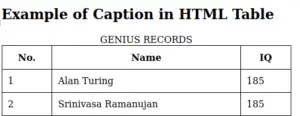HTML Tables are used to make an arrangement of data in tabular format to add images, links, preformatted text, etc in a meaning full manner by the help of rows and columns to display the content of HTML document on the webpage. HTML Tables are created using <table> tags. Let us understand HTML Tables in detail.
Syntax of HTML Table
The <table> tag are used to define HTML Tables and to represent the HTML document information.
The <tr> tag are used to define rows inside the HTML Tables, and the <th> tag are used to define the header of the HTML Tables which are generally bold and centered.
The <td> tag is used to define the data and also to create the column inside the <tr> tags which are generally aligned in the left side of the row.
The <caption> tag is used to define the content of the table caption. The <tbody> tag is used to define the content of the table body.
Features of HTML Tables
- The HTML Table tag supports Global and Event Attributes.
- The HTML Table use <td> elements to attach images , list and text etc.
- The HTML Table use variety of Attributes to structure the rows and columns.
- The HTML Table use rowspan to merge two or more rows and colspan to merge two or more column in a single cell of the table.
Basic Example of HTML Table
Use of row and column in a tabular form representing data and value :
<!DOCTYPE html>
<html>
<body>
<h2>Example of HTML TABLE</h2>
<table style="width:75%">
<tr>
<th>Website</th>
<th>Topic</th>
<th>Sub-topic</th>
</tr>
<tr>
<td>wikipedia</td>
<td>programming</td>
<td>history of programing</td>
</tr>
<tr>
<td>Codebun</td>
<td>HTML</td>
<td>Use of editor in html</td>
</tr>
</table>
</body>
</html>
output: 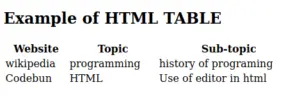
Use of Table tag in HTML
1. Border in HTML Table: It is used by applying CSS property in HTML elements. you can change the spacing of the border by changing its value.
Example:
<!DOCTYPE html>
<html>
<head>
<title>Border in HTML Tables</title>
</head>
<body>
<table border = "1
">
<tr>
<td>LANGUAGE- python</td>
<td>LANGUAGE- c programming</td>
</tr>
<tr>
<td>LANGUAGE- JAVA</td>
<td>LANGUAGE- C++</td>
</tr>
</table>
</body>
</html>
Output:
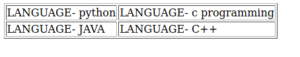
2. Cell padding in HTML Table: It is used by applying HTML Attributes or CSS property to give space between the border and the content of the cell.
Example:
<html>
<head>
<title>HTML Table Cellpadding</title>
</head>
<body>
<table border = "1" cellpadding = "20">
<tr>
<th>Name</th>
<th>Roll no.</th>
</tr>
<tr>
<td>Krishna</td>
<td>011</td>
</tr>
<tr>
<td>Shahbaz</td>
<td>017</td>
</tr>
<tr>
<td>Aman</td>
<td>016</td>
</tr>
</table>
</body>
</html>
output: 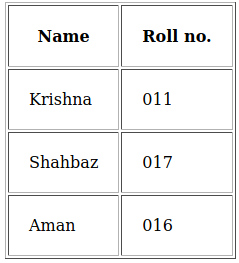
3. Captions in HTML Table: It is used as a title or heading on the top of the table by using the <caption> tag in the HTML document.
Example:
<!DOCTYPE html>
<html>
<head>
<title>HTML Table</title>
<style>
table {
width: 500px;
border-collapse: collapse;
}
table, th, td {
border: 1px solid black;
}
th, td {
padding: 10px;
}
</style>
</head>
<body>
<h2>Example of Caption in HTML Table</h2>
<table>
<caption>GENIUS RECORDS</caption>
<tr>
<th>No.</th>
<th> Name</th>
<th>IQ</th>
</tr>
<tr>
<td>1</td>
<td>Alan Turing</td>
<td>185</td>
</tr>
<tr>
<td>2</td>
<td>Srinivasa Ramanujan</td>
<td>185</td>
</tr>
</table>
</body>
</html
output: