In this article, We will learn what is events and how to handle events in reactJS and the Change page heading on click event in ReactJS.
What is an event?
On all built-in HTML elements, like div, h2, and buttons…we have full access to all these native DOM events which we can listen to. HTML button element is more specific form of an HTML element.
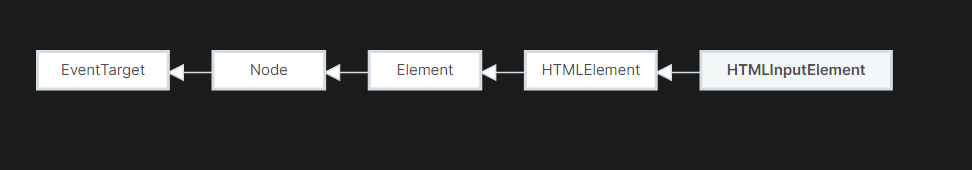
Every action that can be taken on a display trigger an event. For example, moving the cursor can be an event, clicking somewhere can be an event even scrolling can be an event as well. Some of the examples of events are a blur, click, copy, dblclick, etc. For all of these events, there is a prop equivalent in react which can be added to the built-in HTML elements to listen to the events.
Change heading on click event in ReactJS
Create reactJS application that defines a heading and a button and when the user will click on the button the heading will be changed. To perform this task will use onClick() event in reactJS.
- Create a react project by running these below commands, To know more about creating react project, Read this article.
npx create-react-app my-app cd my-app npm start
- Go to the src folder of the react project and open App.js file in the code.
import React, { useState, useEffect } from "react";
const App = () => {
return (
<div>
</div>
);
}
export default App
- Declare a state of any particular data in
useState()hook,
import React, { useState, useEffect } from "react";
const App = () => {
const [heading, setHeading] = useState('This is Default Heading');
return (
<div>
</div>
);
}
export default App
- Use the heading variable in the JSX
import React, { useState, useEffect } from "react";
const App = () => {
const [heading, setHeading] = useState('This is Default Heading');
return (
<div>
<h1 className="text-6xl text-center"><span className="text-error">Title:</span> {heading}</h1>
</div>
);
}
export default App
Here, we have a state that has a default value This is Default Heading which we are showing in the browser,
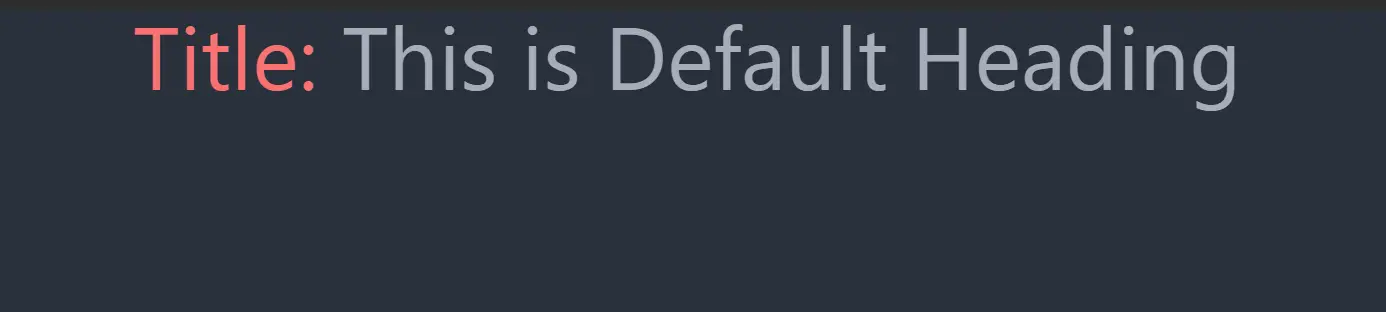
- Create a button below it (in this button, we will add our event listener and trigger something through the event)
import React, { useState, useEffect } from "react";
const App = () => {
const [heading, setHeading] = useState('This is Default Heading');
return (
<div>
<h1 className="text-6xl text-center"><span className="text-error">Title:</span> {heading}</h1>
<button className="btn my-8 block mx-auto">Change Title</button>
</div>
);
}
export default App
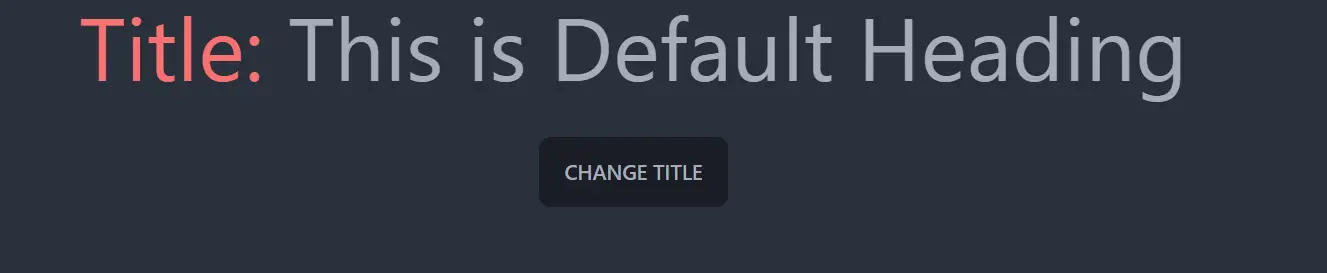
Now, on this button, we will add props. This prop is not a props that sets some values for this button. Instead, it starts with ‘on‘. Because react exposes all these default events as props which starts with on. For example, onClick(). Now what it does is, adds an event listener for a click event to this button. Now we just have to declare what should happen when a click occurs. Let’s say, we want to change the title when we will click on this button.
- Declare an
onClick()event to this button
<button onClick={} className="btn my-8 block mx-auto">Change Title</button>
We have to assign some values to this onClick={}. Now, this is important. This value has to be some code that will be executed when a such click occurs on this button. And the value will be a function.
- Define a function that will be executed when there will be a click event occurs in the button.
// handle click
const handleHeadingChange = () => {
setHeading('This heading is appearing after a click on the button')
};
We have declared a function that will change the state of the heading.
- Set this function as a value to the
onClick()handler in thebutton.
import React, { useState, useEffect } from "react";
const App = () => {
const [heading, setHeading] = useState('This is Default Heading');
// handle click
const handleHeadingChange = () => {
setHeading('This heading is appearing after a click on the button')
};
return (
<div>
<h1 className="text-6xl text-center"><span className="text-error">Title:</span> {heading}</h1>
<button onClick={handleHeadingChange} className="btn my-8 block mx-auto">Change Title</button>
</div>
);
}
export default App
Now, if we click on the button, an event will trigger that will fire the function hence, the heading of the page will be changed.
Before clicking on the button,

After clicking on the button,
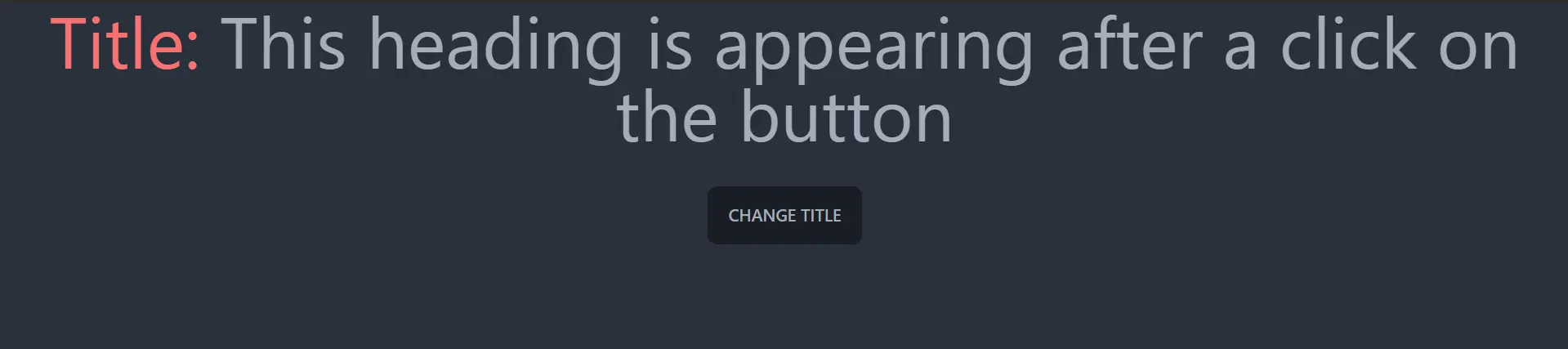
This is how we can use events in React and work with it.
