Generate Pytest HTML Report for Pytest Execution, The primary advantage of the report feature is that the output gets generated in a simpler & readable format, mostly in the form of HTML or XML files. Since these file formats are widely used, it makes the task of decoding the output easier.
pytest-html is a plugin for pytest that generates a HTML report for the test results.
Requirements
You will need the following prerequisites in order to use pytest-html:
- Python 3.6+ or PyPy3
Pytest HTML Report
Lets, Generate a Pytest HTML report to view the python automation results. before writing the code, Install pytest-html.
Installation
- To install pytest-html:
$ pip install pytest-html
- Then run your tests with:
$ pytest --html=report.html
Coding the test file
Let’s create a sample.py file as follows:
import json
class StudentData:
def __init__(self):
self.__data = None
def connect(self, data_file):
with open(data_file) as json_file:
self.__data = json.load(json_file)
def get_data(self, name):
for stu in self.__data['students']:
if stu['name'] == name:
return stu
def close(self):
pass
- Similarly, let’s create a test_sample.py file accordingly:
from sample import StudentData
import pytest
@pytest.fixture(scope='module')
def db():
print('*****SETUP*****')
db = StudentData()
db.connect('data.json')
yield db
print('******TEARDOWN******')
db.close()
def test_scott_data(db):
scott_data = db.get_data('Joseph')
assert scott_data['id'] == 1
assert scott_data['name'] == 'Joseph'
assert scott_data['result'] == 'pass'
def test_mark_data(db):
mark_data = db.get_data('Jaden')
assert mark_data['id'] == 2
assert mark_data['name'] == 'Jaden'
assert mark_data['result'] == 'fail'
- You can see, we have used a .json file, since here we testing files along with databases. So, the data.json file is as follows:
{
"students": [
{
"id": 1,
"name": "Joseph",
"result": "pass"
},
{
"id": 2,
"name": "Jaden",
"result": "fail"
}
]
}
Your testing file should be as follows:
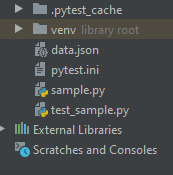
- Now, let’s execute the following command in our terminal:
py.test --html=report.html -s

- We can now see an extra file named report.html in our IDE, which is created by default. On running the html file we will get like this:

- Now, change an assert result for which test case will fail and see how report.html changes:

