In this article, we will learn how to handle form submissions in React and React and the input value on submission of a form in react JS.
onSubmit={handleFormSubmit} the event will call the handleFormSubmit function will call at the time of form submission and under the handleFormSubmit function will implement the states to read the input values on form submission in reactJS.
Get form value on submit in react js
// function for handling form submission
const handleFormSubmit = e => {
e.preventDefault();
// object to store input data
const formData = { name: name, email: email }
};
For the demonstration, the complete task will create a simple ReactJS application that contains a form and when the user fills up the form and click on to submit button, will read the data and print input values on a console.
Below are the steps of the task that will help you to understand the complete example to get the input values.
- Create react app
- Create a form
- Handle submission
Create react app
- Run this below command in the command prompt
npx create-react-app my-app cd my-app npm start
- Open app.js file from the src folder which is inside the react project folder
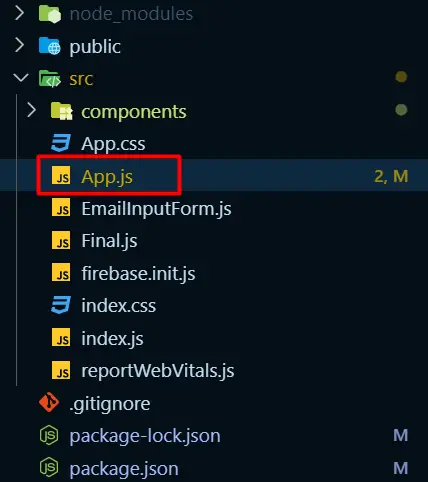
import React, { useState, useEffect } from "react";
const App = () => {
return (
<div >
</div>
);
}
export default App
Please read this article to know more about creating a project in React.
Create form
- Create a form with some input fields in the app.js file
import React, { useState, useEffect } from "react";
const App = () => {
return (
<div className="mx-32">
<form className="card-body my-20 p-0">
<div className="form-control items-center lg:items-start">
<input required type="text" placeholder="Name" className="input input-bordered w-full max-w-md " />
</div>
<div className="form-control items-center lg:items-start">
<input required type="email" placeholder="Email" className="input input-bordered w-full max-w-md " />
</div>
<div className="form-control items-center lg:items-start mt-6">
<button type="submit" className="btn btn-sm w-full max-w-md">Submit</button>
</div>
</form>
</div>
);
}
export default App
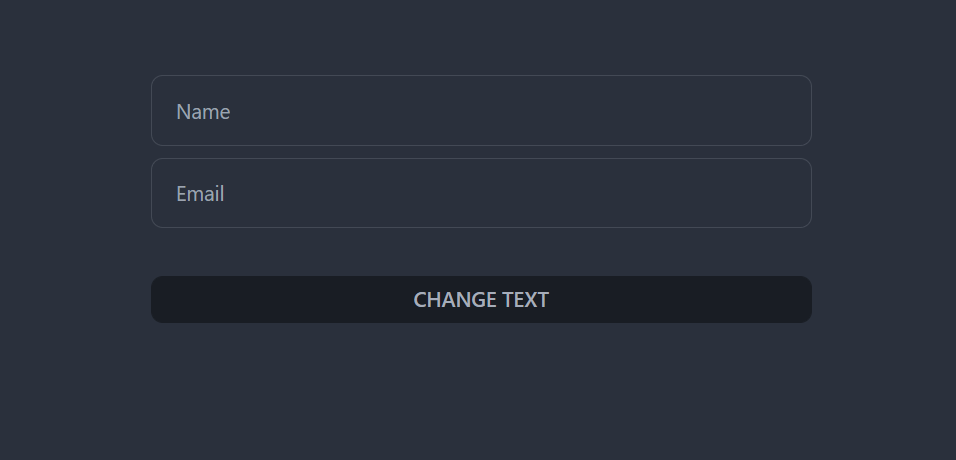
Note: we are using Tailwind CSS to use styled-components. Please read this article to know more about it.
Handle submission
- Create two states to store the input values in those
// state for storing name
const [name, setName] = useState('');
// state for storing email
const [email, setEmail] = useState('');
Note: Please read this article to know more about handling states in react.
- Create two functions to get the input values and set the values to setState() function
// function for storing name
const handleNameChange = e => {
setName(e.target.value)
};
// function for storing email
const handleEmailChange = e => {
setEmail(e.target.value)
}
- Declare onChange() event handler into those input fields and set the values as the function that has just been declared
<div className="form-control items-center lg:items-start">
<input onChange={handleNameChange} required type="text" placeholder="Name" className="input input-bordered w-full max-w-md " />
</div>
<div className="form-control items-center lg:items-start">
<input onChange={handleEmailChange} required type="email" placeholder="Email" className="input input-bordered w-full max-w-md " />
</div>
This way the state variables will contain the values that we write into these inputs.
- Create another function to handle the form submission
// function for handling form submission
const handleFormSubmit = e => {
e.preventDefault();
};
The purpose of taking a parameter named, e and adding a method named, preventDefault() to it, is because, while creating a form, each form performs an action. That action causes the page to render. That we don’t want. We don’t want that our page doesn’t render yet when we click on the submit button.
- Create a
onSubmit()handler into the function. And pass thishandleFormSubmitfunction as a value to thatonSubmit()event handler.
<form onSubmit={handleFormSubmit} className="card-body my-20 p-0">
import React, { useState, useEffect } from "react";
const App = () => {
// state for storing name
const [name, setName] = useState('');
// state for storing email
const [email, setEmail] = useState('');
// function for storing name
const handleNameChange = e => {
setName(e.target.value)
};
// function for storing email
const handleEmailChange = e => {
setEmail(e.target.value)
};
// function for handling form submission
const handleFormSubmit = e => {
e.preventDefault();
};
return (
<div className="mx-32">
<form onSubmit={handleFormSubmit} className="card-body my-20 p-0">
<div className="form-control items-center lg:items-start">
<input onChange={handleNameChange} required type="text" placeholder="Name" className="input input-bordered w-full max-w-md " />
</div>
<div className="form-control items-center lg:items-start">
<input onChange={handleEmailChange} required type="email" placeholder="Email" className="input input-bordered w-full max-w-md " />
</div>
<div className="form-control items-center lg:items-start mt-6">
<button type="submit" className="btn btn-sm w-full max-w-md">Change Text</button>
</div>
</form>
</div>
);
}
export default App
Our purpose is to get the input field values and set those in an object and we want to check that object in out console on form submission.
- Create an object and set the key-value pair for the input values, inside this form submission handling function
// function for handling form submission
const handleFormSubmit = e => {
e.preventDefault();
// object to store input data
const formData = {
name: name,
email: email
}
};
Console.logthis object and check the browser console.
Read and print the input values into reactJS
import React, { useState, useEffect } from "react";
const App = () => {
// state for storing name
const [name, setName] = useState('');
// state for storing email
const [email, setEmail] = useState('');
// function for storing name
const handleNameChange = e => {
setName(e.target.value)
};
// function for storing email
const handleEmailChange = e => {
setEmail(e.target.value)
};
// function for handling form submission
const handleFormSubmit = e => {
e.preventDefault();
// object to store input data
const formData = {
name: name,
email: email
};
console.log(formData);
};
return (
<div className="mx-32">
<form onSubmit={handleFormSubmit} className="card-body my-20 p-0">
<div className="form-control items-center lg:items-start">
<input onChange={handleNameChange} required type="text" placeholder="Name" className="input input-bordered w-full max-w-md " />
</div>
<div className="form-control items-center lg:items-start">
<input onChange={handleEmailChange} required type="email" placeholder="Email" className="input input-bordered w-full max-w-md " />
</div>
<div className="form-control items-center lg:items-start mt-6">
<button type="submit" className="btn btn-sm w-full max-w-md">Submit</button>
</div>
</form>
</div>
);
}
export default App
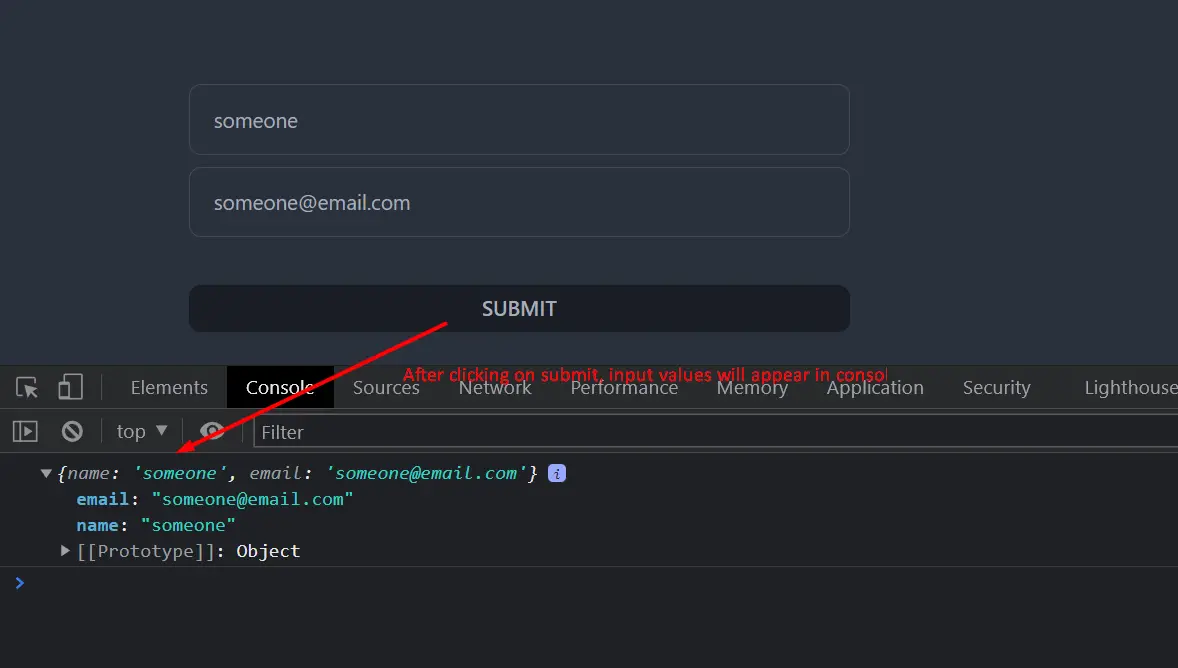
As we can see, after clicking on the submit button, the input values will appear in the browser console. And this way, we can handle form submission in react.
