In This Section, we are going to learn what is Java Doc and what its use case of it is.
What is Java Doc?
Java Doc is nothing but documentation Describing classes, methods, constructors, and fields used in the Java Program and Java Doc are Set of APIs which needs to integrate into the java Program by following mentioned steps.
Import JavaDoc into Selenium Java Project
- First Right-click on Properties Under Package Explorer in Your Eclipse IDE.
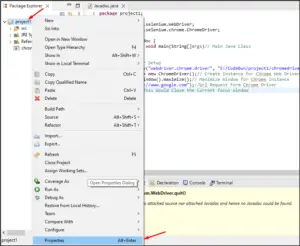
- Now Click on Java Build Path select selenium jar under classpath, select “Javadoc Location” and click on Edit.
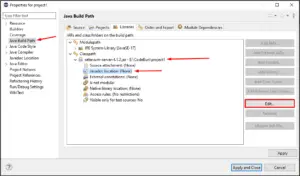
- Copy the link of Java Doc API and Paste it into JavaDoc Url Place and Click on validate and click on ok.
https://www.selenium.dev/selenium/docs/api/java/
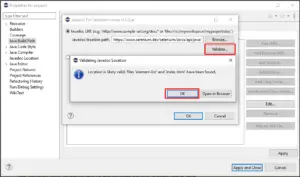
- Now click on “Apply and close”
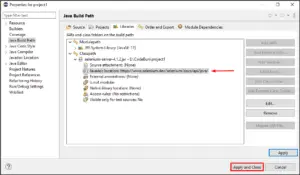
- Now Refresh the Project from the Package Explorer.
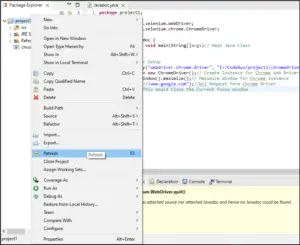
Before integrating the Java docs Api into the Selenium Program is used to display the following message For driver.quit()Method.
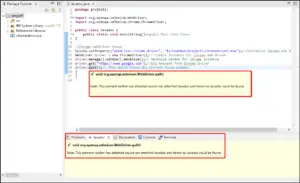
After Integrating the Java docs Api in Java File we can see details Documentation for methods, classes present in Program.
Output:-
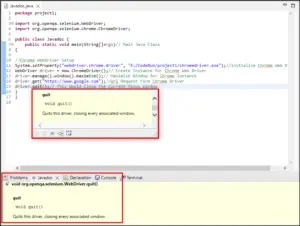
We Have Successfully imported JavaDoc API into Selenium Program.