If you want to create a contact form where anyone can send you an email or can contact you through email, it is a must to integrate the email-sending functionality into that project.
In this article, we will learn How to send emails in ReactJS using EmailJS. Below is the procedure that we will be following,
Steps to send an email into ReactJS
- Setup the environment and create an input form
- Install EmailJS
- Integrate EmailJS
Setup The Environment and Create Input Form
- Open the project folder and create a functional component inside the src folder
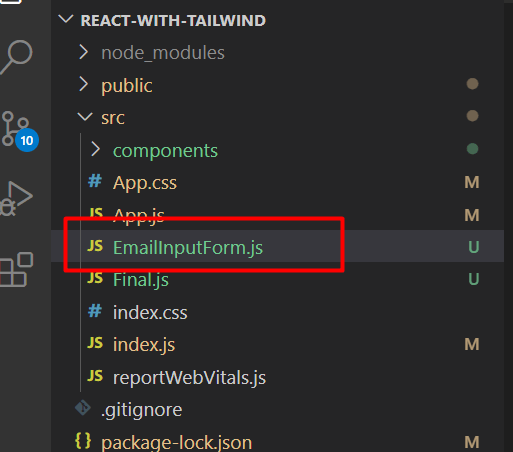
import React from 'react';
const EmailInputForm = () => {
return (
<div>
</div>
);
};
export default EmailInputForm;
- Create an input field and a button in this component to send the data.
import React from 'react';
const EmailInputForm = () => {
return (
<div className="my-20 flex justify-center items-center">
{/* heading */}
<div>
<h1 className="text-4xl mb-20 text-center">Send Mail</h1>
{/* input form */}
<form class="card-body p-0">
<div class="form-control items-center lg:items-start">
<input type="text" placeholder="Name" class="input input-bordered w-full max-w-md text-xl" name="user_name" />
</div>
<div class="form-control items-center lg:items-start">
<input required type="email" placeholder="Email" class="input input-bordered w-full max-w-md text-xl" name="user_email" />
</div>
<div class="form-control items-center lg:items-start">
<textarea rows="2" cols="200" placeholder="Message" class="input input-bordered w-full max-w-md text-xl" name="message" />
</div>
<div class="form-control items-center lg:items-start mt-6">
<button type="submit" class="btn btn-sm w-full max-w-md">Send</button>
</div>
</form>
</div>
</div>
);
};
export default EmailInputForm;
Note: We are using Tailwind CSS to apply style in the component. To know more about it Read This Article.
- Import this component into App.js
import EmailInputForm from "./EmailInputForm";
import React from "react";
import EmailInputForm from "./EmailInputForm";
const App = () => {
return (
<div >
<EmailInputForm />
</div>
);
}
export default App
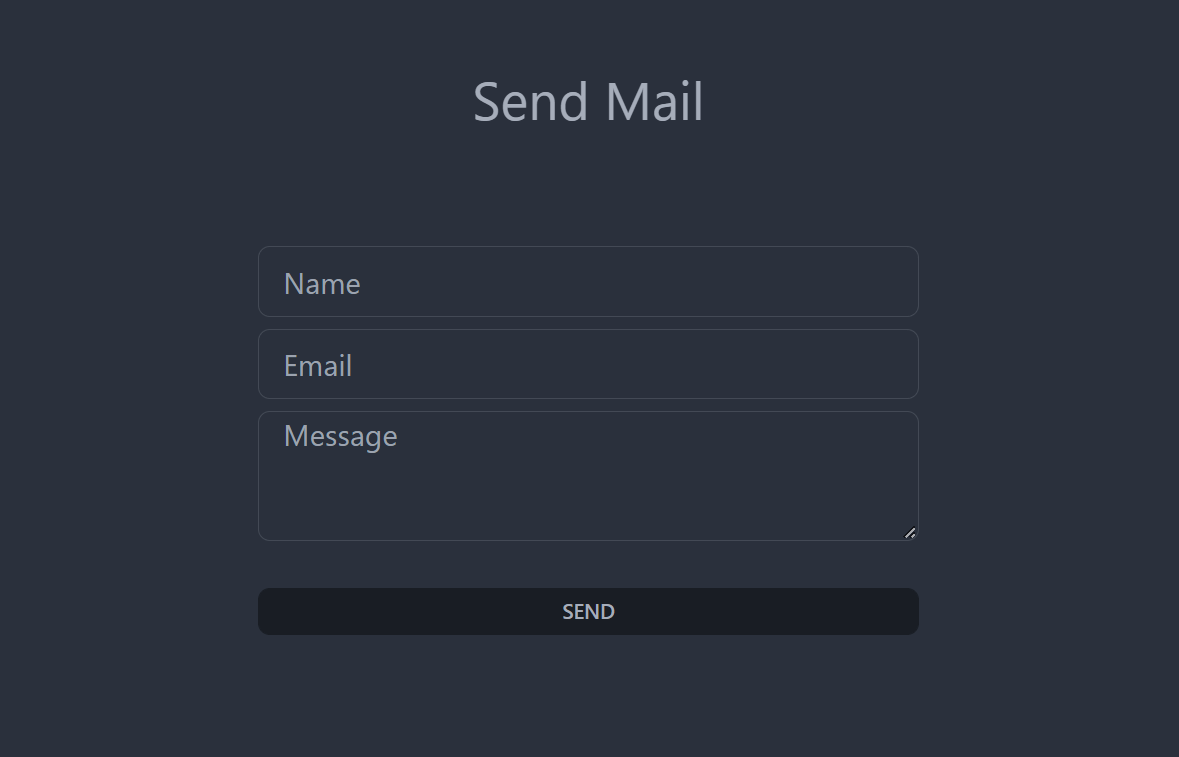
Install EmailJS
- Install EmailJS into the project directory with the command prompt.
npm install @emailjs/browser --save- Go to EmailJS and create an account here.
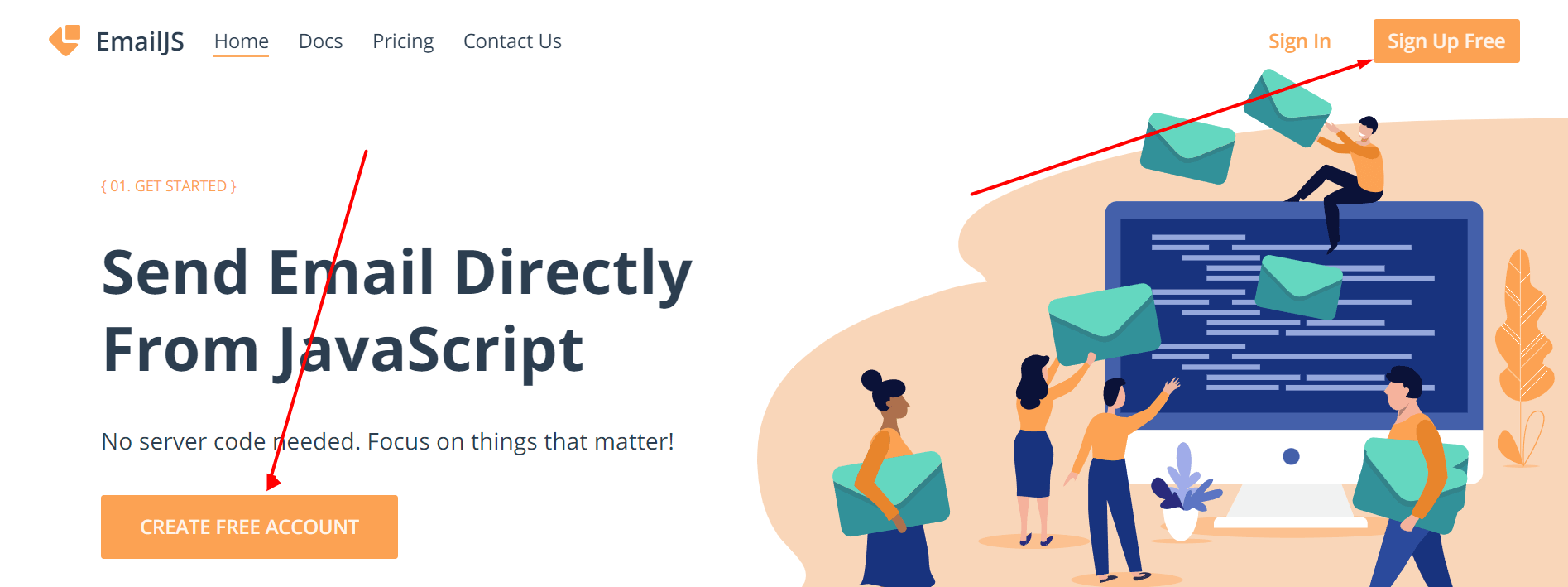
- After creating an account, choose any of the email service providers and setting up the email.
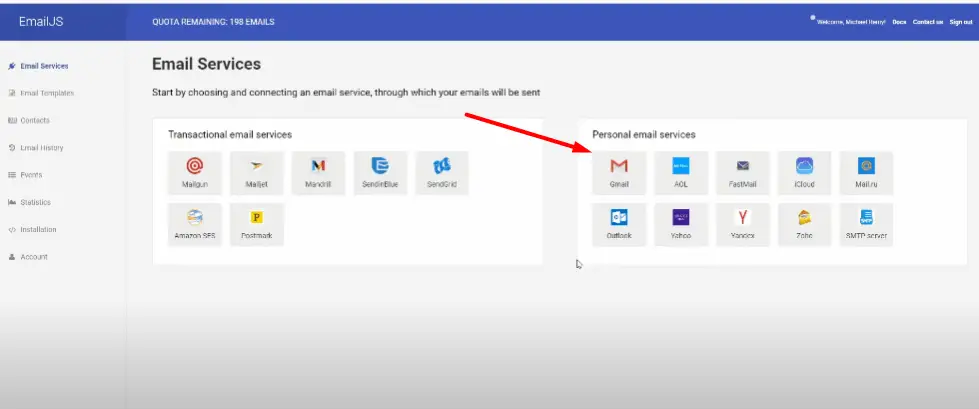
Note: We will be using Gmail here.
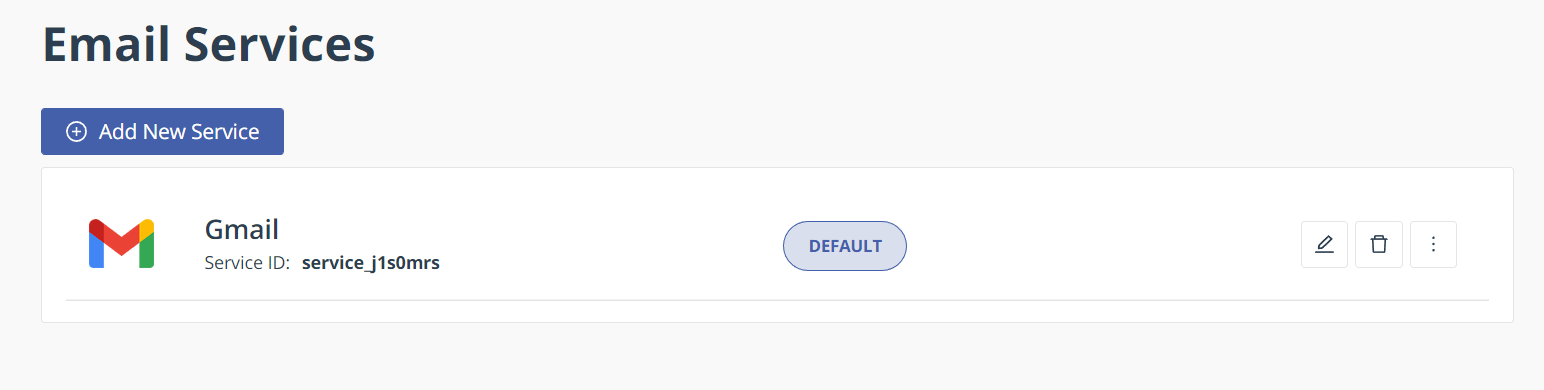
After connecting, it will be showing the service we have chosen.
- Go to the Email Templates section and choose, Create New Template.
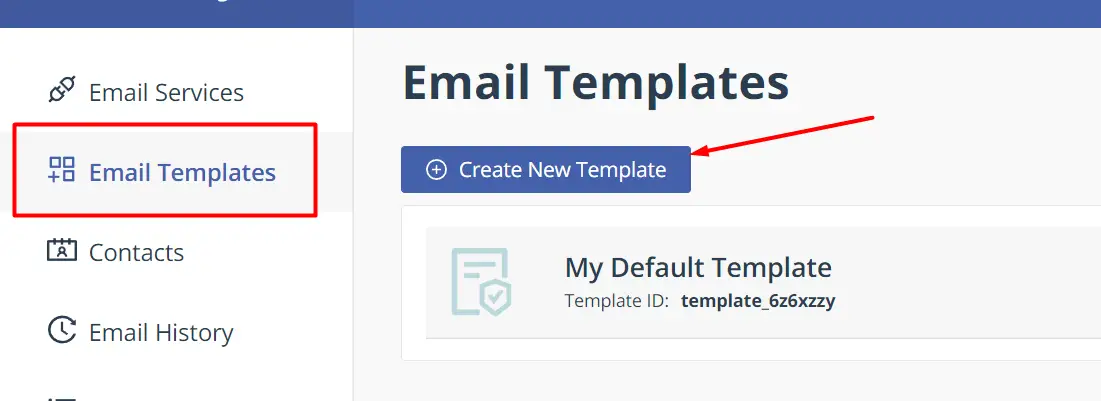
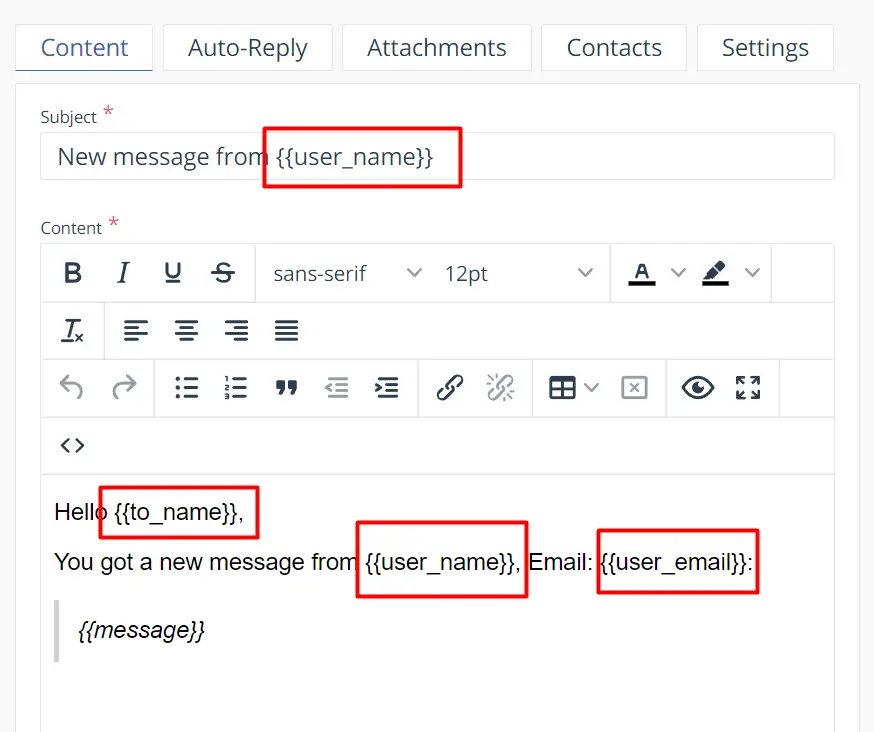
Note: Set up the format here, as you like.
Integrate EmailJS
- Import
EmailJSinto the component.
import emailjs from '@emailjs/browser';
- Write the below code inside the function,
const form = useRef();
const sendEmail = (e) => {
e.preventDefault();
emailjs.sendForm('YOUR_SERVICE_ID', 'YOUR_TEMPLATE_ID', form.current, 'YOUR_PUBLIC_KEY')
.then((result) => {
console.log(result.text);
}, (error) => {
console.log(error.text);
});
e.target.reset();
};
import React, { useRef } from 'react';
import emailjs from '@emailjs/browser';
const EmailInputForm = () => {
const form = useRef();
const sendEmail = (e) => {
e.preventDefault();
emailjs.sendForm('YOUR_SERVICE_ID', 'YOUR_TEMPLATE_ID', form.current, 'YOUR_PUBLIC_KEY')
.then((result) => {
console.log(result.text);
}, (error) => {
console.log(error.text);
});
e.target.reset();
};
return (
<div className="my-20 flex justify-center items-center">
{/* heading */}
<div>
<h1 className="text-4xl mb-20 text-center">Send Mail</h1>
{/* input form */}
<form class="card-body p-0">
<div class="form-control items-center lg:items-start">
<input type="text" placeholder="Name" class="input input-bordered w-full max-w-md text-xl" name="user_name" />
</div>
<div class="form-control items-center lg:items-start">
<input required type="email" placeholder="Email" class="input input-bordered w-full max-w-md text-xl" name="user_email" />
</div>
<div class="form-control items-center lg:items-start">
<textarea rows="2" cols="200" placeholder="Message" class="input input-bordered w-full max-w-md text-xl" name="message" />
</div>
<div class="form-control items-center lg:items-start mt-6">
<button type="submit" class="btn btn-sm w-full max-w-md">Send</button>
</div>
</form>
</div>
</div>
);
};
export default EmailInputForm;
Replace the YOUR_SERVICE_ID, YOUR_TEMPLATE_ID and YOUR_PUBLIC_KEY with the respective id’s of your account. Follow the below steps that had shown in the images,
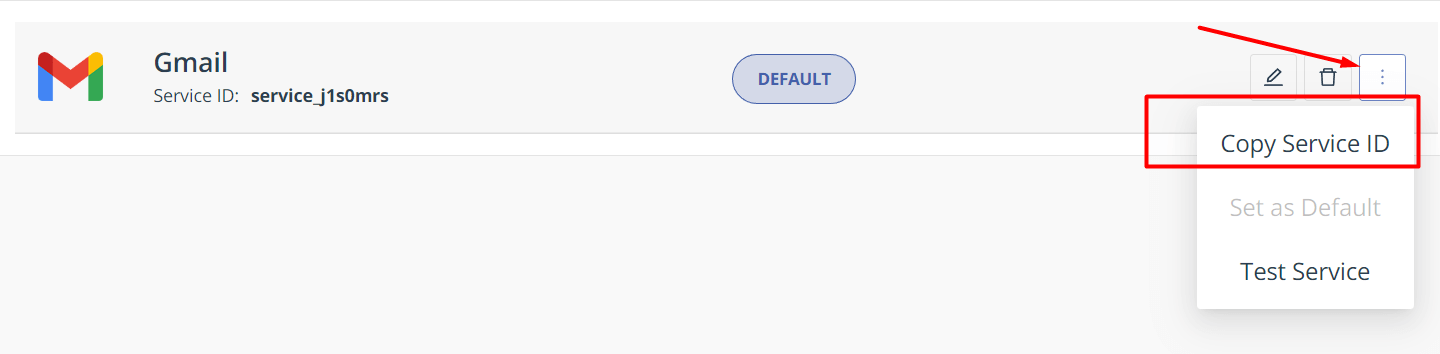
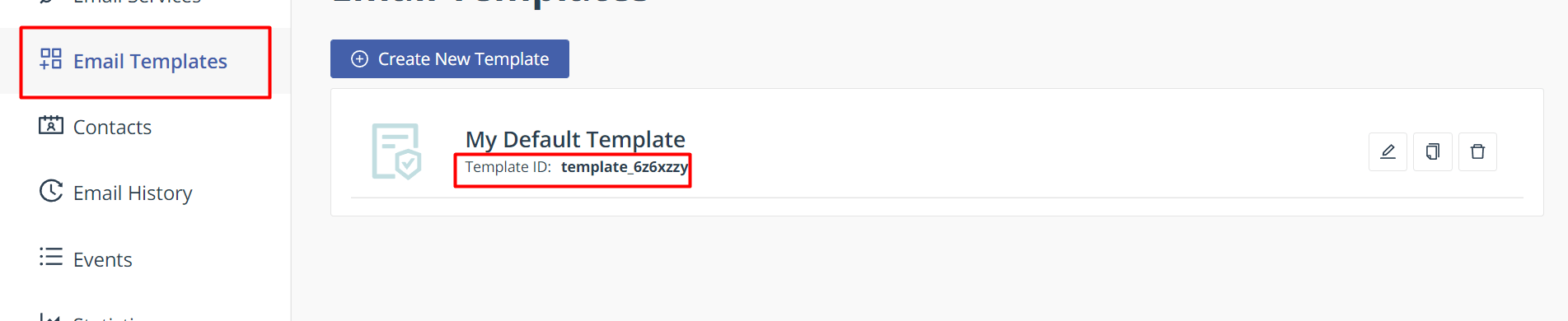
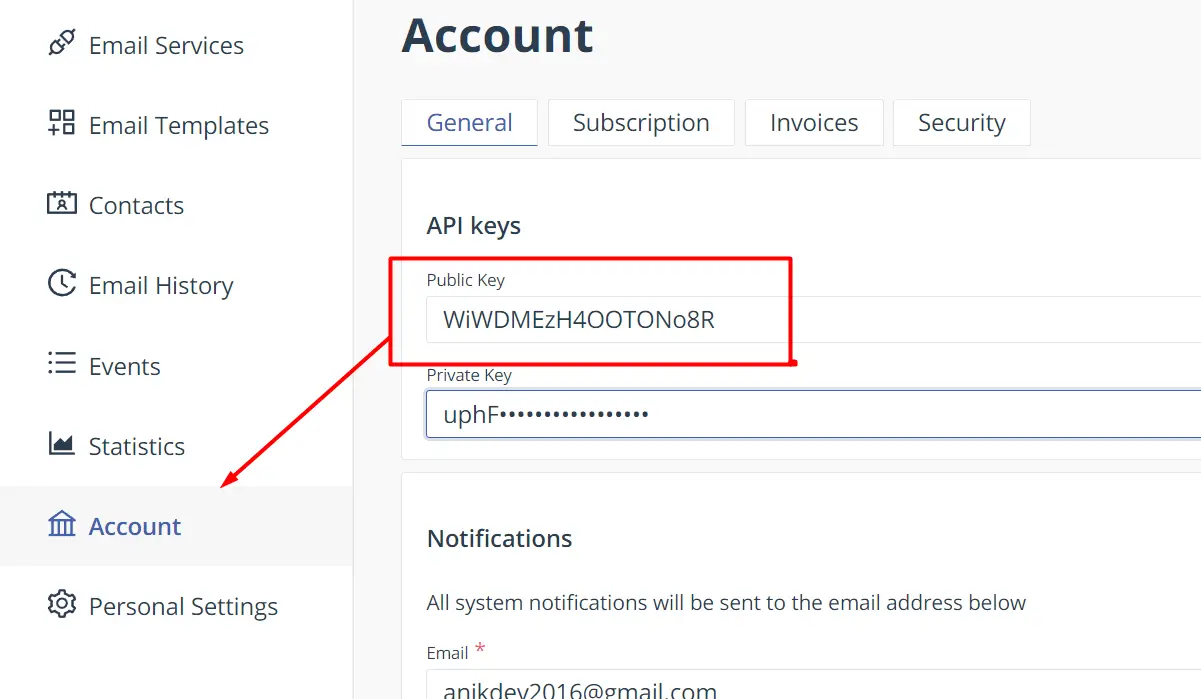
- Call the declared function in
onSubmit()event of the form.
<form ref={form} onSubmit={sendEmail} class="card-body p-0">
import React, { useRef } from 'react';
import emailjs from '@emailjs/browser';
const EmailInputForm = () => {
const form = useRef();
const sendEmail = (e) => {
e.preventDefault();
emailjs.sendForm('service_j1s0mrs', 'template_6z6xzzy', form.current, 'WiWDMEzH4OOTONo8R')
.then((result) => {
console.log(result.text);
}, (error) => {
console.log(error.text);
});
e.target.reset();
};
return (
<div className="my-20 flex justify-center items-center">
{/* heading */}
<div>
<h1 className="text-4xl mb-20 text-center">Send Mail</h1>
{/* input form */}
<form ref={form} onSubmit={sendEmail} class="card-body p-0">
<div className="form-control items-center lg:items-start">
<input type="text" placeholder="Name" className="input input-bordered w-full max-w-md text-xl" name="user_name" />
</div>
<div className="form-control items-center lg:items-start">
<input required type="email" placeholder="Email" className="input input-bordered w-full max-w-md text-xl" name="user_email" />
</div>
<div className="form-control items-center lg:items-start">
<textarea rows="2" cols="200" placeholder="Message" className="input input-bordered w-full max-w-md text-xl" name="message" />
</div>
<div className="form-control items-center lg:items-start mt-6">
<button type="submit" className="btn btn-sm w-full max-w-md">Send</button>
</div>
</form>
</div>
</div>
);
};
export default EmailInputForm;
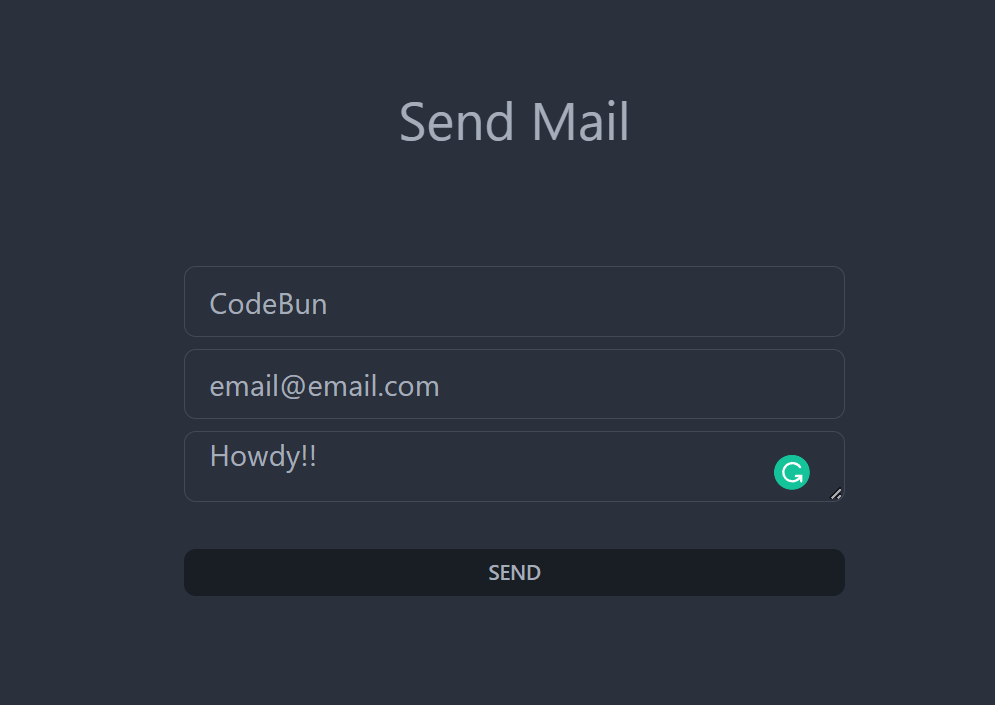
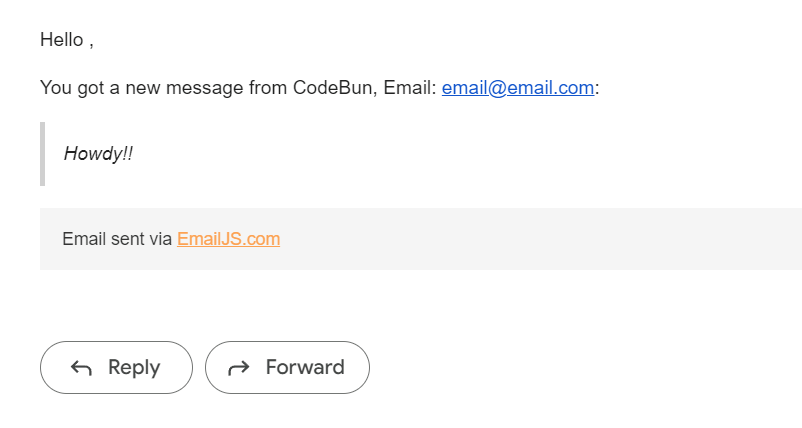
These are the ways we can send an email in ReactJS. And there are more email-sending service providers out there other than EmailJS. Be sure to check those out as well.
