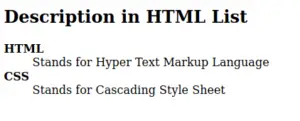HTML Lists are used to accumulate general piece of information in a structured way in HTML document which will be more accessible and easy to read on the webpage,
HTML List specifies the information which contains one or more element in a semantic way. Let us understand the HTML Lists in detail.
Syntax of HTML Lists
The <li> tag are used to define HTML Lists items and to represent the HTML document information.
The <ul> tag are used to define HTML Unordered List and The <ol> tag are used to define HTML Ordered List.
The <dl> tag are used to define HTML Description List also The <dt> tag are used to define a term name and The <dd> tag are used to define each term in a description List.
HTML List Features
- HTML Lists use the property of CSS in order to do styling to giving different look to list tags in the document.
- HTML Lists help to make a table of contents having subsections easily.
- HTML List helps to arrange the data in a semantic way which makes it easy to interpret for the readers with visual impairment.
- For changing the position of ordered and unordered lists are flexible in HTML Lists.
- HTML Lists are case sensetive elements .
Types of HTML Lists
There are three ways to state the lists of information which must contain one or more list elements in it and each list has a specific purpose on the webpage.
The type of HTML List are:
1. HTML Unordered List
It is defined by <ul> tag and It is collection of related items with no particular sequence and each element starts with <li> tag and the HTML List items are marked with a bullet.
Example: Unordered HTML List with Disc bullet. It is also a default list markup.
<!DOCTYPE html>
<html>
<head>
<title> Unordered HTML List</title>
</head>
<body>
<h2>Common Name List</h2>
<ul style="list-style-type:disc">
<li>Aaquib</li>
<li>Shahbaz</li>
<li>Krishna</li>
<li>Aman</li>
</ul>
</body>
</html>
output: 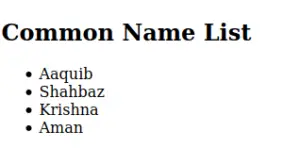
Example: Unordered HTML List with a square bullet. It is also a default list markup.
<!DOCTYPE html>
<html>
<head>
<title> Unordered HTML List</title>
</head>
<body>
<h2>Common Name List</h2>
<ul style="list-style-type:square;">
<li>Aaquib</li>
<li>Shahbaz</li>
<li>Krishna</li>
<li>Aman</li>
</ul>
</body>
</html>
output: 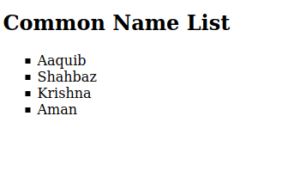
2. HTML Ordered List
It is defined by <ol> tag and it is a collection of related items in a specific order and each element start with the <li> tag and the HTML List elements are marked with a number is successive order.
Example: Ordered HTML List numbered in type =”1″ Attribute. It is also a default number list type markup.
<!DOCTYPE html> <html> <body> <h2>Ordered HTML List with Number</h2> <ol type="1"> <li>Physics</li> <li>Maths</li> <li>Chemistry</li> <li>Biology</li> </ol> </body> </html>
output: 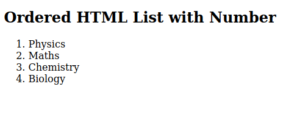
Example: Ordered HTML List numbered in type = “I” Upper Case Roman Attribute.
<!DOCTYPE html> <html> <body> <h2>Ordered HTML List with Number</h2> <ol type="I"> <li>Physics</li> <li>Maths</li> <li>Chemistry</li> <li>Biology</li> </ol> </body> </html>
output: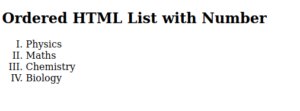
Example: Ordered HTML List with specified numbered other than default number by using start Attribute.
<!DOCTYPE html> <html> <body> <h2>start Attribute IN html list</h2> <ol start="10"> <li>Neon</li> <li>Sodium</li> <li>Magnesium</li> </ol> </body> </html>
output: 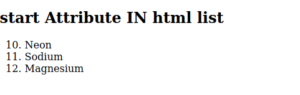
3. HTML Description List
It is defined by <dl> tag and it defines the items and the term names by using <dt> tag and describe each element of the term by using <dd> tag, HTML List elements are arranged in order to explore the information in the list.
Example: Description list for the data of term as follows
<!DOCTYPE html> <html> <body> <h2>Description in HTML List</h2> <dl> <dt>codedec</dt> <dd>- Website to learn programming</dd> <dt>codebun</dt> <dd>- website to do programming projects</dd> </dl> </body> </html>
output: 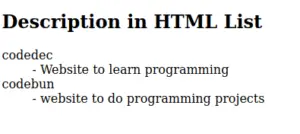
Example: Description List for the term data as follows
<!DOCTYPE html>
<html>
<head>
<h2>Description in HTML List</h2>
</head>
<body>
<dl>
<dt><b>HTML</b></dt>
<dd>Stands for Hyper Text Markup Language</dd>
<dt><b>CSS</b></dt>
<dd>Stands for Cascading Style Sheet</dd>
</dl>
</body>
</html>
output: