Write a C program to print numbers in word. In this article, we will learn how to print a number in a word using a switch case and a while loop.
Sample Input
Enter Number: 7657
Sample Output
Number in words: seven six five seven
Algorithm to print numbers in words
- Declare one variable and initialize the second variable.
- Then take an input.
- Take two while loops and in one loop give the condition of reverse number in another loop create a switch case in it.
- Give conditions and cases in the switch case.
C program to print numbers in words
#include<stdio.h>
void main (){
int n;
int num=0;
printf("entre any number to print in word");
scanf("%d",&n);
while(n!=0){
num=(num*10)+(n%10);
n/=10;
}
while(num!=0){
switch(num%10){
case 0 :
printf("zero ");
break;
case 1 :
printf("one ");
break;
case 2 :
printf("two ");
break;
case 3 :
printf("three ");
break;
case 4 :
printf("four ");
break;
case 5 :
printf("five ");
break;
case 6 :
printf("six ");
break;
case 7 :
printf("seven ");
break;
case 8 :
printf("eight ");
break;
case 9 :
printf("nine ");
break;
}
num=num/10;
}
}
Explanation of the source code
Step 1: start.
Step 2: Create a header file and include the library (studio. h).
Step 3: Create the main function.
Step 4: Then declare a variable ( n ) and initialize the second variable ( num=0 ).
Step 5: Then take input with the help of scanf for the number taken from the user to print into word.
Step 6: Create two while loop one for the condition of reverse number and another for switch case
- In first loop give condition of reverse number ( (num*10)+(n%10)and num/=10 ) .
- In the second loop take the switch case: In a while loop give num!=0 give this condition, Switch case give num!=0 this condition.
- Then create the ten cases in the switch case as shown in the code from line number 15 to 43.
Step 7: Then give ( num=num/10 ) this condition in the last after close switch case.
Step 8: End.
Output
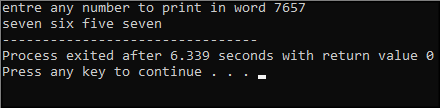
In this way, we learned how to write a C program to print numbers in words.
