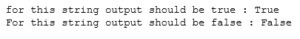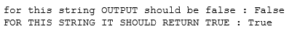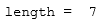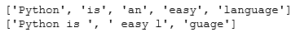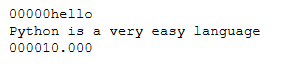Python String
In Python, Strings are arrays of bytes representing to Unicode characters. Nonetheless, Python doesn’t have a character data type, a single character is just a string with a length of 1. Square brackets can be utilized to get to elements of the string.
Let’s create a string and understand
# Creating a String
# with single Quotes
Str1 = 'Welcome to the Programming World'
print("use of Single Quotes: ")
print(Str1)
# Creating a String
# with double Quotes
Str1 = "I love problem solving"
print("\nuse of Double Quotes: ")
print(Str1)
# Creating a String
# with triple Quotes
String1 = '''Hey, nice to meet you!!!'''
print("\nuse of Triple Quotes: ")
print(String1)
# Creating String with triple
# Quotes allows multiple lines
String1 = '''Programming
For
Life'''
print("\nCreating a multiline String: ")
print(String1)
Output
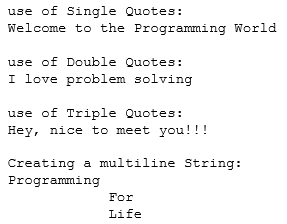
String Manipulation using string functions
- capitalize() : This functions restores the duplicate of the string passed changing the first character of the string to uppercase.
Syntax :
str.capitalize()
Example:
str = "this is how capitalize() function works" print(str.capitalize())Output
![]()
- islower() : This function checks the string is in lowercase and returns true if all the characters are in lowercase.
Syntax :
str.islower()
Example
str = "for this string output should be true" print(str,":",str.islower()) str = "For this string output should be false" print(str,":",str.islower())Output
- isupper() : This method checks whether all the characters present in the string are in uppercase, then it will return true otherwise false.
Syntax:
str.isupper()
Example:
str = "for this string OUTPUT should be false" print(str,":",str.isupper()) str = "FOR THIS STRING IT SHOULD RETURN TRUE" print(str,":",str.isupper())Output
- lower() : This method converts all the characters of the string to lowercase.
Syntax :
str.lower()
Example:
str = "ENCANTADA DE CONOCERTE" print(str.lower())Output
- upper() : This method converts all the characters to upper case
Syntax :
str.upper()
Example:
str = "WELcome to the world of Python Programming" print(str.upper())Output
- swapcase() : This methods swaps the uppercase character to lowercase character and vice versa, i.e. it swaps all the case of every character.
Syntax :
str.swapcase()
Example:
str = "The capital OF West BENGAL is KOLkata" print(str.swapcase())Output
- len() : This methods counts the total number of characters present in the string. It takes a string as argument whose length you want to calculate.
Syntax :
len(str)
Example :
str1 = "welcome" print("length = ",len(str1))Output
- split() : This function splits the string given as argument on the basis of the separator provided. If nothing is provided as argument, then it splits based on whitespaces.
Syntax :
str.split()
Example :
str = "Python is an easy language" print(str.split()) print(str.split('an'))Output
- replace() : This method returns the copy of the string in which a certain word is replaced by the given word.
Syntax :
str.replace(old,new,chars)
old : the string to replace
new : the new string which is to be replaced
chars : number of characters to be replaced
Example :
str = "Python is an easy language" print(str.replace('easy','interpreted'))Output
- count() : The count method returns the count of occurrence of the substring in the string.
Syntax :
str.count(sub,start,end)
sub: This is the string to search.
start. Starting index of the search.
end: End index of the search
Example :
str = "I hope you are having a Good Day!!!" sub = 'a' print("Number of a in",str, "is", str.count(sub,1,35))Output
- lstrip(): This method returns the string after removing all the characters from the beginning of the string. i.e. from the leftside of the string.
Syntax :
str.lstrips(chars)
Example :
str = "!!!!!!!!!!I hope you are having a Good Day!!!" print(str.lstrip('!'))Output
- rstrip() : This method returns the string after removing all the characters from the end of the string. i.e. from the rightside of the string.
Syntax :
str.rstrip(char)
Example :
str = "!!I hope you are having a Good Day!!!" print(str.rstrip('!'))Output
- rfind() : This method returns the last index of the substring found else -1 if the substring is not present or found.
Synatx :
str.rfind(sub,beg,end)
sub: This is the string to search.
start. Starting index of the search.
end: End index of the search
Example :
str = " Lets test the function and the test should be good"; print(str.rfind(str)) print(str.rfind(str, 0, 10)) print(str.rfind('test', 0, 20)) print(str.rfind('and', 0, 30))Output
- zfill() : Fills the string with a specified number of 0 values at the beginning. If the value of len parameter is less than the length of the string, no filling is done.
Syntax :
str.zfill(len)
Example :
a = "hello" b = "Python is a very easy language" c = "10.000" print(a.zfill(10)) print(b.zfill(10)) print(c.zfill(10))Output
- isalnum() : Returns True if all characters in the string are alphanumeric.
Syntax :
str.isalnum()
Example :
str = "User 123" str1 = "Python" str2 = "123456" print(str.isalnum()) print(str1.isalnum()) print(str2.isalnum())Output
- isalpha() : Returns True if all characters in the string are in the alphabet.
Syntax :
str.isalpha()
Example :
str = "User 123" str1 = "Python" str2 = "123456" print(str.isalpha()) print(str1.isalpha()) print(str2.isalpha())Output
- isdigit(): The method checks whether the strings consist only of digits and returns true or false depending on the string.
Syntax :
str.isdigit()
Example :
str = "Hello user1223455 welcome!!!" print(str.isdigit()) str1 = "12345678909876543" print(str1.isdigit())Output
- isnumeric() : The isnumeric() method returns True if all the characters are numeric (0-9), otherwise False.
Syntax :
str.isnumeric()
Example :
a = "0AB30" b = "123456" c = "678hrs" print(a.isnumeric()) print(b.isnumeric()) print(c.isnumeric())Output
- join() : This method is used to join the string based on the separator given.
Syntax :
str.join(seq)
Example :
seq = "Python", "is", "an", "easy", "language" str = "-" print(str.join(seq))Output
Let’s understand all the the String Operations from a simple example:
str = "Welcome to the world of Python Programming"
print("upper() method:",str.upper())
print("lower() method:",str.lower())
print("islower() method:",str.islower())
print("isupper() method:",str.isupper())
print("len() method:",len(str))
print("isdigit() method:",str.isdigit())
print("rfind() method:",str.rfind(str,0,15))
sub = 'a'
print("'a'count() method:",str.count(sub,0,42))
Output