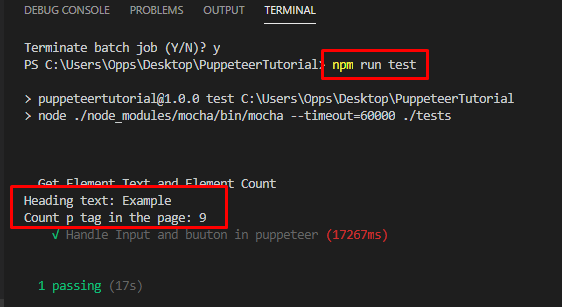How to get element value in puppeteer or count element count using puppeteer. In this puppeteer tutorial, We will see an example on puppeteer to get a value from an element and find the count of elements.
Get Element value in puppeteer
page.$eval() function is used to get the value for an element in puppeteer. $eval will stage two-parameter as an argument first parameter will be the selector and the second parameter will be element= element.textContent.
Example:
const Message = await page.$eval('H1', ele => ele.textContent);
console.log("Heading text: "+Message);
Get element count using puppeteer
Puppeteer does not have any pre-function to get count number of elements but its simple to get the count. We have a $$eval() function to get the count of an element with the same selector.
Let’s say we need to count <p> tag on a page.
const count = await page.$$eval('p', ele => ele.length);
console.log("Count p tag in the page: "+count);
So here we are using eval function with $$ and in the above example eval function with $. Let understand the difference in eval function.
Difference between $eval() and $$eval()
$eval() function will use to perform any operation with a single element and $$eval() function is used to get the multiple-element from a web page.
$eval() will return a element and $$eval() will return the list of element.
Example to get Element and element Count using Puppeteer
In this puppeteer example, Test Scenario is:
Launch the browser and navigate to the URL.
Get the page heading text.
and count the number of the paragraph on the page.
close the browser.
const puppeteer = require('puppeteer')
describe("Home Page TestSuite",()=>{
it("Handle Input and buuton in puppeteer",async()=>{
const browser = await puppeteer.launch({
headless:false,
slowMo:100
})
const page = await browser.newPage()
await page.goto("https://devexpress.github.io/testcafe/example/");
// The text of H1 element..
const Message = await page.$eval('H1', ele => ele.textContent);
console.log("Heading text: "+Message);
const count = await page.$$eval('p', ele => ele.length);
console.log("Count p tag in the page: "+count);
await page.waitFor(5000);
await page.close();
});
});
Output: