Create a program to sort strings in alphabetical order using the JS function. In this example, let’s create a simple web page to design and perform sort functions in Javascript.
Sort string in alphabetical order in JavaScript
Problem statement
In this, we have to create a program to sort strings in alphabetical order using the javascript function. For that create an HTML file and use the JS function that displays the result.
Solution
- Create an HTML file
- Create heading in <h2> </h2> tag as Convert string in alphabetical order
- Write original string using the var var string = [“Red”,”Black”,”Orange”,”Blue”,”Purple”,”Green”,”Yellow”,”Pink”];
- Print the original string array using document. write() and print given string document.write(“<b>Original String:-</br></b>”);
document.write(string); - Use sort method to sort string, string.sort();
- Print sorting string using document.write(“<b></br>After sorting:-</br></b>”);
- Printed sort string array using document.write(string);
JS code to sort strings in alphabetical order
<!DOCTYPE html>
<html>
<head>
<meta charset="utf-8">
<title>Convert string in alphabetical order</title>
</head>
<body style="text-align: center;">
<h2 style="color: green;">Convert string in alphabetical order</h2>
<script>
var string = ["Red","Black","Orange","Blue","Purple","Green","Yellow","Pink"];
document.write("<b>Original String:-</br></b>");
document.write(string);
document.write("</br>");
string.sort();
document.write("<b></br>After sorting:-</br></b>");
document.write(string);
</script>
</body>
</html>
Output
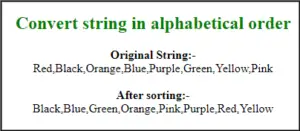
Sort string in alphabetical order using loop in JavaScript
Problem statement
In this task create a program to sort strings in alphabetical order using the loop in javascript. For that create an HTML file and use the JS function that displays the result.
Solution
- Create HTML file
- Enter heading in bold tag <b<</b> as “Sort string using alphabetical order “
- In javascript use loop function to perform the sort operation while (i < str.length) { j = i + 1; while (j < str.length) { if (str[j] < str[i]) { var temp = str[i]; str[i] = str[j]; str[j] = temp; } j++; } i++; }
- Enter string var string = [“Kritika”, “Shahid”, “Atharva”, “Suhana”, “Raaj”,”Deepika”];
- Print original string document.write(“Original String</br>”+ string +”</br>”);
- Call string sort method str_sort(string);
- Print output string document.write(“</br>After sorting string is -</br>”+ string );
Js code to sort string using loop
<!DOCTYPE html>
<html>
<head>
<meta charset="utf-8">
<title> Sort string using loop </title>
</head>
<body style="text-align: center;">
<h2><b>Sort string using alphabetical order </b></h2>
<script>
function str_sort(str) {
var i = 0, j;
while (i < str.length) {
j = i + 1;
while (j < str.length) {
if (str[j] < str[i]) {
var temp = str[i];
str[i] = str[j];
str[j] = temp;
}
j++;
}
i++;
}
}
var string = ["Kritika", "Shahid", "Atharva", "Suhana", "Raaj","Deepika"];
document.write("Original String</br>"+ string +"</br>");
str_sort(string);
document.write("</br>After sorting string is -</br>"+ string );
</script>
</body>
</html>
Output
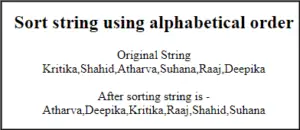
Sort Array of an object by property value in JavaScript
Problem statement
In this task, we have to create a program to sort an array of an object by property value in javascript. For that create an HTML file and use the JS function to display output.
Solution
- Create HTML file
- Enter array of string var myArr = [ { bookName: ‘Wings of fire’, dateOfpublish: ‘1999’}, { bookName: ‘IKIGAI’, dateOfpublish: ‘Apl 2016’}, { bookName: ‘The secret’, dateOfpublish: ‘Nov 2006’ } ];
- Enter the title as console.log(“Sorting array of objects by property value”);
- Compare the two objects function compr( obj1, obj2 ) use if loop If object 1 is lessthan object 2 then return -1 if ( obj1.bookName < obj2.bookName ){ return -1; and object 1 is greaterthan object 2 return 1 if ( obj1.bookName > obj2.bookName ){ return 1; otherwise return 0;
- Print sorted array console.log(myArr.sort(compr));
JS code to sort an array of an object by property value
<!DOCTYPE html>
<html>
<head>
<title>
Sort array of objects by property value
</title>
</head>
<body style = "text-align:center;">
<script>
var myArr = [
{ bookName: 'Wings of fire', dateOfpublish: '1999'},
{ bookName: 'IKIGAI', dateOfpublish: 'Apl 2016'},
{ bookName: 'The secret', dateOfpublish: 'Nov 2006' }
];
console.log("Sorting array of objects by property value");
function compr( obj1, obj2 ) {
if ( obj1.bookName < obj2.bookName ){
return -1;
}
if ( obj1.bookName > obj2.bookName ){
return 1;
}
return 0;
}
console.log(myArr.sort(compr));
</script>
</body>
</html>
Output
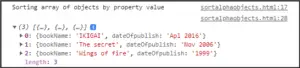
Sort String in descending order in JavaScript
Problem statement
In this task, create a program to sort strings in descending order in javascript. For that create an HTML file and use the js function that displays the output.
Solution
- Create HTML file
- Enter heading in <h2></h2> tag as Sort string in descending order
- In function descendingOrder(str) sort string in reverse order to use str.sort().reverse();
- Then join that strings using str1 = str.join(“”);
- Initialize the string var str = “m d g h c h w z s q”; and display it using document.write(“Original string is-“+str+”</br>”) ;
- Use split() function to splits string into ana array of substring str = str.split(“”);
- At last display string in descending order use descendingOrder ( str );
JS code tp sort string in descending order
<!DOCTYPE html>
<html>
<head>
<meta charset="utf-8">
<title> Sort string in descending order</title>
</head>
<body>
<h2 style=" color: blueviolet ; font-family: fantasy ; ">Sort String in descending order</h2>
<script>
function descendingOrder(str) {
str.sort().reverse();
str1 = str.join("");
document.write(str1);
}
var str = "m d g h c h w z s q";
document.write("Original string is-"+str+"</br>")
str = str.split("");
document.write("</br> "+"descendingOrder string is- ")
descendingOrder ( str );
</script>
</body>
</html>
Output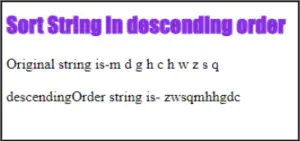
In this way, we learn how to sort strings in alphabetical order using the JS function.