Write a c program to print the sum of two matrices. In this blog, we are going to create a program to find the sum of two matrices.
What are Matrices
Matrices are the rectangular or square arrays that are used in mathematics for certain operation
for example:
1 2 3
4 5 6
7 8 9
Algorithm to add two matrix
- Include all the library and declare the main method with void as its return type
- Initialize all the variables as per requirement
- Take inputs from the user about the columns, rows, and then their elements
- Operator with logic and then printing the appropriate message
C program to add two matrix
#include<stdio.h>
void main(){
int a[10][10],b[10][10],sum[10][10],i,j,c,r;
printf("enter no of rows:");
scanf("%d",&r);
printf("enter no of columns:");
scanf("%d",&c);
printf("1st matrix:\n");
for(i=0;i<r;i++){
for(j=0;j<c;j++){
printf("enter elements:");
scanf("%d",&a[i][j]);
}
}
printf("2nd matrix:\n");
for(i=0;i<r;++i){
for(j=0;j<c;++j){
printf("enter elements:");
scanf("%d",&b[i][j]);
}
}
for(i=0;i<r;++i){
for(j=0;j<c;++j){
sum[i][j]=a[i][j] + b[i][j];
}
}
printf("\nsum of matrix:\n");
for(i=0;i<r;++i){
for(j=0;j<c;++j){
printf("%d ",sum[i][j]);
if (j == c - 1) {
printf("\n");
}
}
}
}
Explanation of the code
Step 1 includes the library
Step 2 declare the main method with void as the return type
Step 3 declare 2D arrays a,b, and sum and some required variables for taking input and running loops
Step 4 command to take input of row
Step 5 using scanf to take input of row
Step 6 command to take input of columns
Step 7 using scanf to take input of columns
Step 8 command about from here elements of the first matrix are going to insert
Step 9 using for loop to take input of elements
Step 10 as we are working with 2D arrays we need one more loop to place the taken value at its right position
Step 11 command to give inputs
Step 12 using scanf to place the values at their position
Step 13, Step 14 closing both the loops
from Step 15 to Step 22 performing the same operation again to get the second matrix
Step 23 and Step 24 accessing the elmemts of each matrix one by one, to sum up them
Step 25 here we sum up both matrices and assign the value in the sum matrix
Step 26 and Step 27 close the loops
Step 28 printing message for the user
Step 29 and Step 30 as we have to print the sum we need them to access again
Step 31 printing the sum of the matrix
Step 32 to print the output in matrix form applying the condition
Step 33 breaking the line using the “\n” for perfect output
Closing the loops
Output
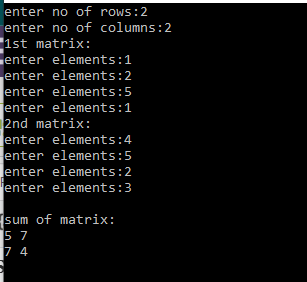
In this blog, we have learned how to create a program to find the sum of two matrices.
