In this article, we will learn how to create a component to add user with a form in which where the user will write the data that are required. Below are the steps that we will be following,
- Create react app
- Create a component for adding user
- Create a form and a function to get user data
Create react app
- Open the command prompt and run the below codes to create a react app
npx create-react-app my-app cd my-app npm start
Note: Please read this article to know more about creating a react project
- Open the app.js file from the src folder which resides inside the newly created react project folder.
import React from "react";
import './App.css'
const App = () => {
return (
<div>
</div>
);
}
export default App
Create a component for adding user
- Create a component named, AddUser
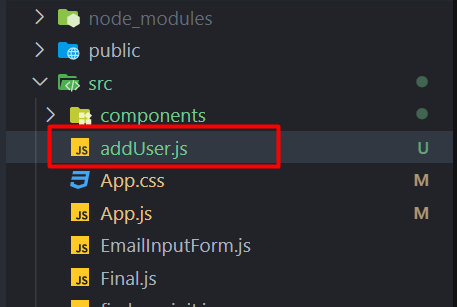
import React from 'react';
const AddUser = () => {
return (
<div>
</div>
);
};
export default AddUser;
Create a form
- Create a form,
import React from 'react';
const addUser = () => {
return (
<div>
<form>
</form>
</div>
);
};
export default addUser;
- Create an input field for the user name,
<div>
<label htmlFor="name"></label>
<input id='name' type="text" placeholder='name' />
</div>
- Create another input field for email
<div>
<label htmlFor="email"></label>
<input id='email' type="email" placeholder='email' />
</div>
- Add a button to submit,
<div>
<button type="submit">Submit</button>
</div>
import React from 'react';
const addUser = () => {
return (
<div>
<form>
<div>
<label htmlFor="name"></label>
<input id='name' type="text" placeholder='name' />
</div>
<div>
<label htmlFor="email"></label>
<input id='email' type="email" placeholder='email' />
</div>
<div>
<button type="submit">Submit</button>
</div>
</form>
</div>
);
};
export default addUser;
- Import and use this component in the App.js file,
import React from "react";
import AddUser from "./addUser";
import './App.css'
const App = () => {
return (
<div>
<AddUser />
</div>
);
}
export default App

- Add some styles to make it better,
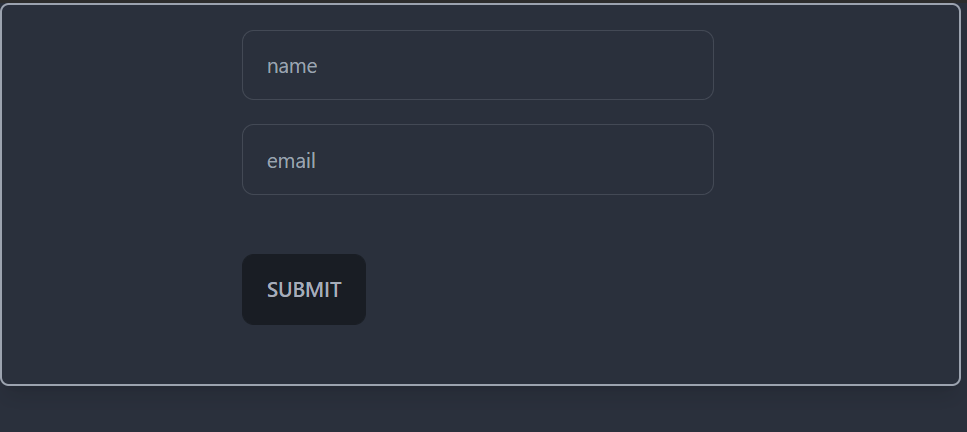
Note: we are using Tailwind CSS to make it look better, read this article to know more about it.
- Create a function for the form,
const handleFormSubmission = e=>{
e.preventDefault()
}
- Add an onSubmit() event handler in the form and pass this function
import React from 'react';
const AddUser = () => {
const handleFormSubmission = e => {
e.preventDefault()
}
return (
<div>
<form
onSubmit={handleFormSubmission}
className='border-2 border-gray-400 shadow-lg rounded-md w-1/2'>
<div className='my-4 block mx-auto w-1/2'>
<label htmlFor="name"></label>
<input className='input input-bordered w-full max-w-xs' id='name' name="name" type="text" placeholder='name' />
</div>
<div className='my-4 block mx-auto w-1/2'>
<label htmlFor="email"></label>
<input className='input input-bordered w-full max-w-xs' id='email' name="email" type="email" placeholder='email' />
</div>
<div className=' my-10 block mx-auto w-1/2'>
<button className='btn' type="submit">Submit</button>
</div>
</form>
</div>
);
};
export default AddUser;
- Get the input values,
const handleFormSubmission = e => {
e.preventDefault();
const formData = {
name: e.target.name.value,
email: e.target.email.value,
}
}
this way we will get the input values in the object.
import React from 'react';
const AddUser = () => {
const handleFormSubmission = e => {
e.preventDefault();
const formData = {
name: e.target.name.value,
email: e.target.email.value,
}
}
return (
<div>
<form
onSubmit={handleFormSubmission}
className='border-2 border-gray-400 shadow-lg rounded-md w-1/2'>
<div className='my-4 block mx-auto w-1/2'>
<label htmlFor="name"></label>
<input className='input input-bordered w-full max-w-xs' id='name' name="name" type="text" placeholder='name' />
</div>
<div className='my-4 block mx-auto w-1/2'>
<label htmlFor="email"></label>
<input className='input input-bordered w-full max-w-xs' id='email' name="email" type="email" placeholder='email' />
</div>
<div className=' my-10 block mx-auto w-1/2'>
<button className='btn' type="submit">Submit</button>
</div>
</form>
</div>
);
};
export default AddUser;
And this is how we can create an AddUser component to add user data.