In this article, we will learn how to add user data and display the data in a list and in React. Let’s create a simple react application that contains a form with a username and email when the user enters the data and submits it. the added data will be displayed in a list.
React Application to Add and display user data
app.js
import React from "react";
import AddUser from "./AddUser";
import './App.css'
const App = () => {
return (
<div>
<AddUser />
</div>
);
}
export default App
In AddUser.js
import React, { useState } from 'react';
import Button from './Button';
import Card from './Card';
const AddUser = () => {
const [userName, setUserName] = useState('');
const [userEmail, setUserEmail] = useState('');
const handleFormSubmission = e => {
e.preventDefault();
if (!userName || !userEmail) {
return;
};
setUserEmail('');
setUserName('');
console.log({
name: userName,
email: userEmail
});
}
return (
<div>
<Card className="bg-gray-400 mx-auto my-24 rounded-md shadow-gray-300 shadow-lg w-1/2">
<form
onSubmit={handleFormSubmission}
className='border-2 border-gray-400 shadow-lg rounded-md'>
<div className='my-4 block mx-auto w-1/2'>
<label htmlFor="name"></label>
<input
value={userName}
onChange={e => setUserName(e.target.value)}
className='input input-bordered w-full max-w-xs'
id='name' name="name"
type="text"
placeholder='name'
/>
</div>
<div className='my-4 block mx-auto w-1/2'>
<label htmlFor="email"></label>
<input
value={userEmail}
onChange={e => setUserEmail(e.target.value)}
className='input input-bordered w-full max-w-xs'
id='email'
name="email"
type="email"
placeholder='email'
/>
</div>
<div className=' my-10 block mx-auto w-1/2'>
<Button className='btn' type="submit">Submit</Button>
</div>
</form>
</Card>
</div>
);
};
export default AddUser;
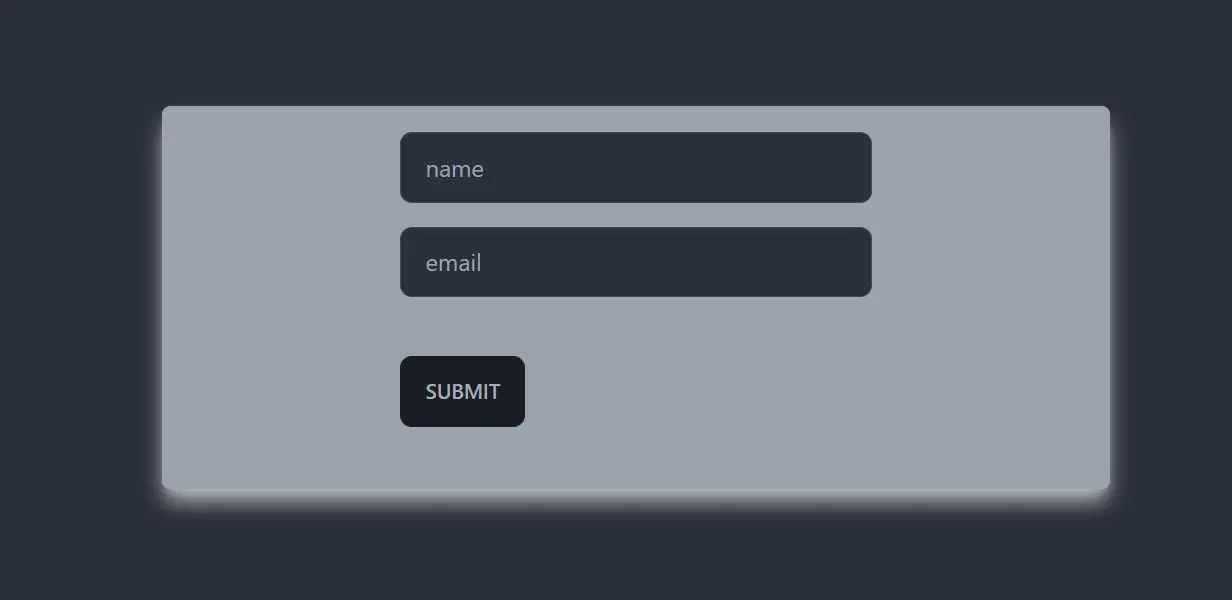
Note: Please read this article to know more about taking user data in React
- Add user list
- Manage user list
These are the topic that we will discuss today.
Add user data into reactJS
- Create a component named, UserList.js
import React from 'react';
const UserLists = () => {
return (
<div>
</div>
);
};
export default UserLists;
- Import this component in the app.js component under the AddUser component
import React from "react";
import AddUser from "./AddUser";
import './App.css'
import UserLists from "./components/UserLists";
const App = () => {
return (
<div>
<AddUser />
<UserLists />
</div>
);
}
export default App
Now create a state to get the user data and create a function here to add new data to the user list state,
// state for user list
const [usersList, setUsersList] = useState([]);
// function for adding a user data to existing user list
const addUserHandler = (uName, uEmail) => {
setUsersList((prevData) => {
return [...prevData, { name: uName, email: uEmail }]
})
}
In the app.js file, we have created this function to get the user data and add the data to the user list array. we have declared these methods in a parent component of the AddUser and UserLists components. And that is the App component.
import React, { useState } from "react";
import AddUser from "./AddUser";
import './App.css'
import UserLists from "./components/UserLists";
const App = () => {
// state for user list
const [usersList, setUsersList] = useState([]);
// function for adding a user data to existing user list
const addUserHandler = (uName, uEmail) => {
setUsersList((prevData) => {
return [...prevData, { name: uName, email: uEmail }]
})
}
return (
<div>
<AddUser addUserHandler={addUserHandler} />
<UserLists usersList={UserLists} />
</div>
);
}
export default App
- Go to the AddUser component, and get this addUserHandler function from the props argument.
import React, { useState } from 'react';
import Button from './Button';
import Card from './Card';
const AddUser = ({ addUserHandler }) => {
const [userName, setUserName] = useState('');
const [userEmail, setUserEmail] = useState('');
const handleFormSubmission = e => {
e.preventDefault();
if (!userName || !userEmail) {
return;
};
setUserEmail('');
setUserName('');
addUserHandler(userName, userEmail);
}
return (
<div>
<Card className="bg-gray-400 mx-auto my-24 rounded-md shadow-gray-300 shadow-lg w-1/2">
<form
onSubmit={handleFormSubmission}
className='border-2 border-gray-400 shadow-lg rounded-md'>
<div className='my-4 block mx-auto w-1/2'>
<label htmlFor="name"></label>
<input
value={userName}
onChange={e => setUserName(e.target.value)}
className='input input-bordered w-full max-w-xs'
id='name' name="name"
type="text"
placeholder='name'
/>
</div>
<div className='my-4 block mx-auto w-1/2'>
<label htmlFor="email"></label>
<input
value={userEmail}
onChange={e => setUserEmail(e.target.value)}
className='input input-bordered w-full max-w-xs'
id='email'
name="email"
type="email"
placeholder='email'
/>
</div>
<div className=' my-10 block mx-auto w-1/2'>
<Button className='btn' type="submit">Submit</Button>
</div>
</form>
</Card>
</div>
);
};
export default AddUser;
We have got the addUserHandler function and passed the name and email as parameters to it.
This way we can add users in the usersList state.
Managing user list
- Pass the userList state variable to the UsersList component,
<UserLists usersList={UserLists} />
Now, we will get the user data as props in this UserLists component.
import React from 'react';
const UserLists = ({ usersList }) => {
return (
<div>
</div>
);
};
export default UserLists;
- Add some styles in this component and show the user data dynamically,
import React from 'react';
const UserLists = ({ usersList }) => {
return (
<div className="bg-gray-400 mx-auto my-24 rounded-md shadow-gray-300 shadow-lg w-1/2">
<ul className='text-black underline'>
{usersList.map(user => (
<>
<li>{user.name}</li>
<li>{user.email}</li>
</>
))}
</ul>
</div>
);
};
export default UserLists;
Here, we have run a map method to the userLists array. And added some styles to show them.
import React from 'react';
const UserLists = ({ usersList }) => {
return (
<div className="bg-gray-400 mx-auto my-24 rounded-md shadow-gray-300 shadow-lg w-1/2">
<ul className='text-black underline'>
{usersList.map(user => (
<>
<li>{user.name}</li>
<li>{user.email}</li>
</>
))}
</ul>
</div>
);
};
export default UserLists;
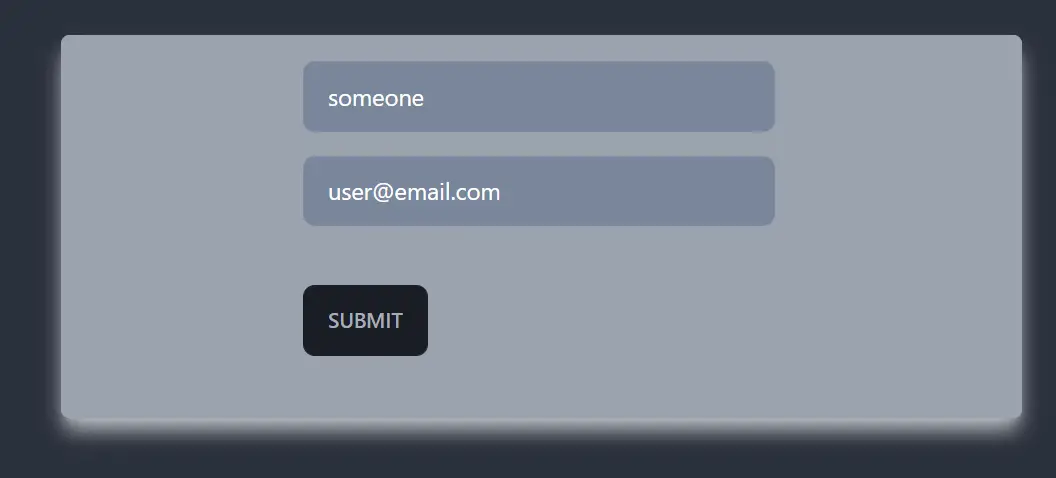
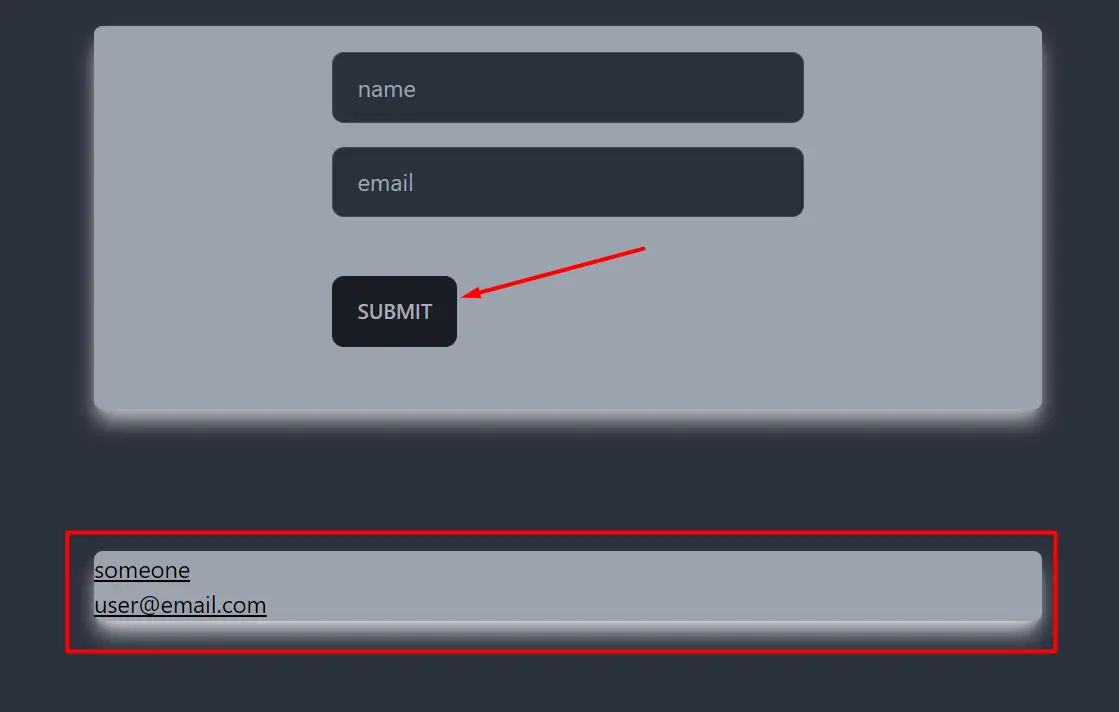
As we can see, the user list is being added here.
