What is Object-Relational Mapping(ORM)?
A programming language is a tool to process data from one state to another. If we want to save the state of data permanently, we need some storage. Usually, for this purpose, we use a relational database, but then a problem occurs: programming languages and databases work with data differently. Moreover, relational databases have their language named SQL (Structured Query Language).
There is an approach called Object-Relational Mapping or ORM that is able to “translate” the database-way of interacting with information in an object-oriented way or to translate it backward.
ORM Concept
Almost all programming languages have ORM libraries, but before you start using them, let’s find out what is ORM idea about.
Object-Relational Mapping is a concept of converting data from an object-oriented programming language to relational database representation and vice versa. It solves the problem of matching two different type systems together and synchronize the data flow between them.
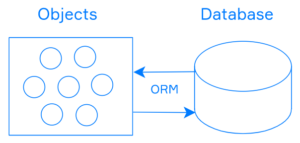
The main parts of ORM are:
- Virtual tables
- Relations
- Operations with objects
Working with a Database from Python
Chances are, the storage you frequently work with is a file system. It functions well for HTML pages and templates, however, how would you keep small objects like login, age or, state, color for every distinctive individual?
Relational databases can assist you with organizing and manipulating such data.
We will start from scratch and figure out how to work with databases utilizing just Python.
We define models to portray the scheme of our data. To change over Python objects and primitives to database types, we will utilize adaptor classes, Fields.
These abstractions assist us with giving less consideration to the database specifics and spotlight primarily on what to store and how.
When we declare the models and the fields in them, we create migrations and apply them to the SQLite3 database. Don’t hesitate to transform it to another database backend(PostgreSQL, MySQL, Oracle, SQLite, there are also a number of database backends provided by third parties.). Regardless of which database you pick, our code will stay legitimate.
What is Relational Database?
If your first thought is “I need to keep the data with a common structure”, then your second thought should surely be “databases”.
A relational database is a collection of multiple data sets organized by tables, records, and columns. It works fine for most types of data. Each implementation provides you the universal language called structured query language (SQL).
The most popular databases are PostgreSQL, Oracle SQL, MS SQL, and MySQL. There is also a simple database that works on your smartphone in many applications: it’s called SQLite. It’s perfect for one-client use and trying out Django models for the first time. Check whether you have it on your computer:
sqlite3 --version
If you don’t, try to install it with your package manager or download it from the official site .
Object-Relational Mapping
For this purpose, we will use the quidditch project with the tournament app which we have already built it before. Let’s meet and greet Django Models!
Django Models are classes that map the objects from the real world to the database records. We have teams, so we call our model the Team. This approach is called Object-Relational Mapping(ORM).
The ORM is a concept to map one type system to the other. We will work with databases by means of Python classes and methods. Our strong side is the programming language and we are going to make the most of it. The objects are similar to database records and their methods resemble SQL commands. There’s no need to know SQL directly as we apply the instruments that imitate it.
To tell Django that it’s a special class which maps its structure to the database table, we inherit the Team from django.models.Model. Also, we have players and game tables. Let’s make the stubs for our classes in tournament/models.py module:
from django.db import models
class Team(models.Model):
name = ...
class Player(models.Model):
height= ...
name = ...
team = ...
class Game(models.Model):
date = ...
home_team = ...
home_team_points = ...
rival_team = ...
rival_team_points = ...
We gave names to our classes and described their content. The restriction of all relational databases is that we should define the types for all the fields in the Model. So how can we match the types with the fields?
Fields
To get most of the database’s features, we use special Fields classes. They map the attribute of the class to a particular column in the database table. Does it mean we need the instance of a class for each field? Yes, but don’t worry, it’s actually easier than it may seem.
To build the whole schema, we start from the core element, the Team:
class Team(models.Model):
name = models.CharField(max_length=64)
CharField is similar to Python string but has one restriction: the length limit. “Wigtown Wanderers” is the longest team name in the league now, but the league is still open to new teams, so we ensure max_length with 64 symbols.
Each team has players. Let’s define a model for a player:
class Player(models.Model):
height = models.FloatField()
name = models.CharField(max_length=64)
team = models.ForeignKey(Team, on_delete=models.CASCADE)
We already know what the CharField means, so the FloatField should sound familiar to you, too. It’s the same as Python’s float type. What’s more interesting is the ForeignKey field. It means that the player is bound to a specific Team and the restriction on_delete=models.CASCADE means that if the Team is deleted from the database, it will be erased with all the players. That sounds unfair, but you should try harder to stay in the league!
class Game(models.Model):
home_team = models.ForeignKey(Team, related_name='game_at_home', on_delete=models.CASCADE)
home_team_points = models.IntegerField()
rival_team = models.ForeignKey(Team, related_name='rival_game', on_delete=models.CASCADE)
rival_team_points = models.IntegerField()
date = models.DateField()
There are no games without teams, so again we set on_delete=models.CASCADE for each ForeignKey. Also, we add the related_name for the Game model, by which we can access it from the Team model. It’s necessary to add such names because we have two foreign keys to the Team and you should differ one from another.
Points is an int type, so we make it IntegerField, and the date is clearly a DateField.
You can think of Fields as expansions of Python’s primitive types for simple cases like IntegerField, CharField, and FloatField. They also have special cases like ForeignKey and other relations between objects .
Migrations
At this point, we describe the mappings between Python classes and database tables, but we don’t have any tables yet. That’s sad news. Should we learn some fancy SQL to create a database and tables in it? No, because we can simply describe to Django what we want and it will do.
Add tournament to INSTALLED_APPS in the quidditch/settings.py module:
INSTALLED_APPS = [
# other installed apps
'tournament',
]
We have the schema of the league in our code, we are ready to migrate it to the database. It takes two steps:
python manage.py makemigrations python manage.py migrate
The first command creates migrations. Migration is a piece of code that describes what actions should be done in the database to synchronize the models with the tables. You can add views and templates of your choice or you can refer to our form validation tutorial if you have any queries while creating them.
In the second step, we apply the changes and run the generated commands.
Preceding manage.py <command> with python is the platform-independent way to launch any django command. It’s a valid syntax for both Unix and Windows systems.
If you want to make and then apply migrations to a particular application in your project, you should add the application name after each command:
python manage.py makemigrations tournament python manage.py migrate tournament
When you run these commands, your database will finally have the tables to work with. We are ready to fill them with real data!
Let’s try to solve a question now
Assume that you already have the Team model, create the League model with fields:
name, CharField with max_length=32
champion, ForeignKey to a model Team with related_name=’champion_of’
number_of_teams, IntegerField
Please, do not remove the Meta class from the models!
from django.db import models
from django.db.models import CharField, ForeignKey, IntegerField, CASCADE
class Team(models.Model):
name = models.CharField(max_length=64)
class Meta:
app_label = 'tournament'
class League(models.Model):
name = CharField(max_length=32)
champion = ForeignKey(Team, related_name='champion_of', on_delete=CASCADE)
number_of_teams = IntegerField()
class Meta:
app_label = 'tournament'